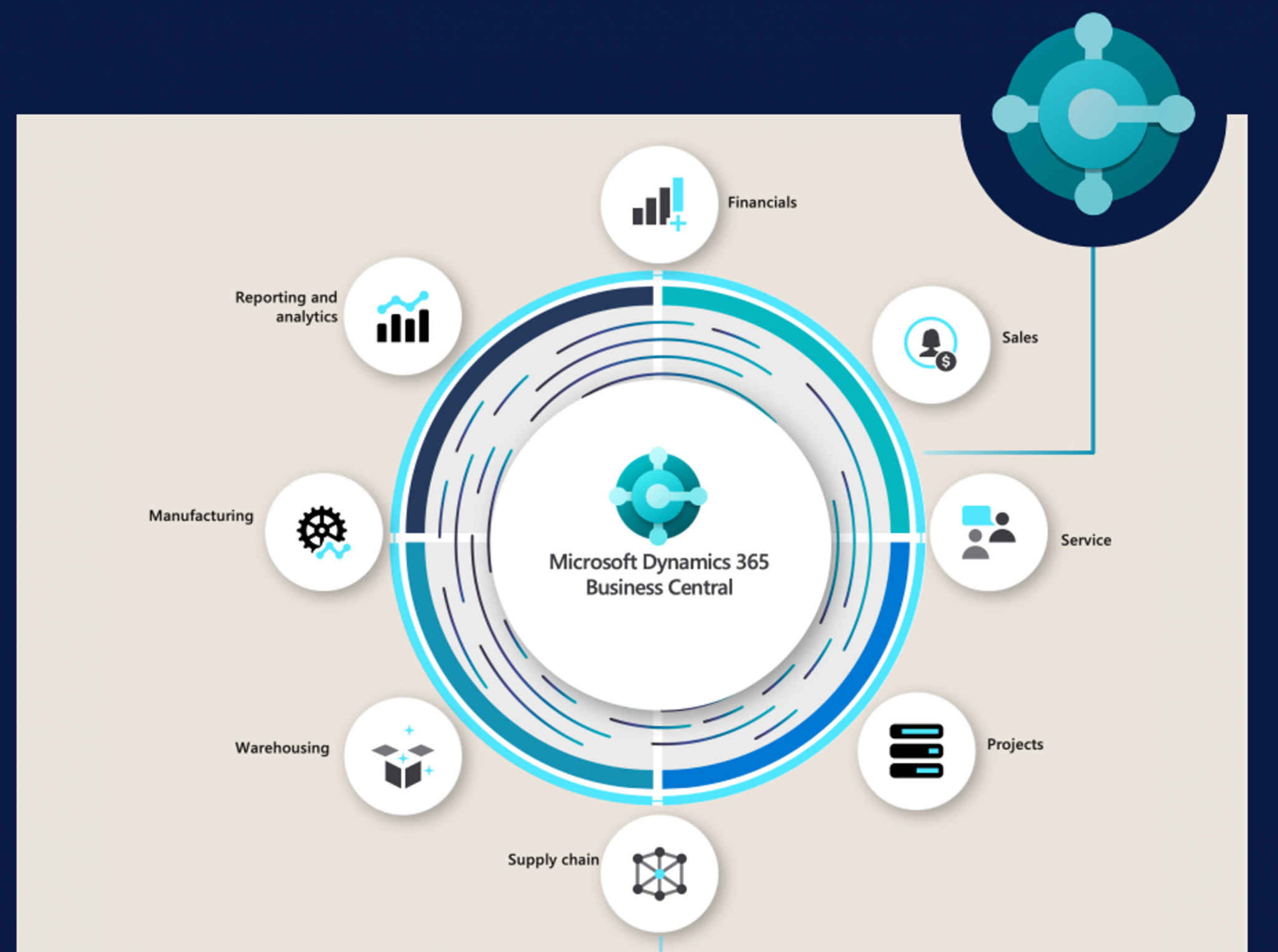Dynamics 365 vs Dynamics 365 Business Central
Many are confused about what is Dynamics 365 and Dynamics 365 Business Central and if that’s the same thing. So, in this section, I am going to give you an overview of what is the difference between Dynamics 365 and Business Central.
Dynamics 365
Dynamics 365 is a portfolio of business applications that meets organizations where they are—and invites them to digitally transform. Each app is designed to remove the barriers and eliminate silos within organizations by working together with existing systems—or the entire portfolio of Dynamics 365 apps—for outcomes you simply can’t get unless every part of the business is connected seamlessly.
Dynamics 365 is only a brand name such as Microsoft 365 (previously known as Office 365) that consists of different applications such as:
- Dynamics 365 Finance
- Dynamics 365 Supply Chain Management
- Dynamics 365 Commerce
- Dynamics 365 Human Resources
- Dynamics 365 Project Operations
- Dynamics 365 Sales
- Dynamics 365 Marketing
- Dynamics 365 Field Service
- And also, Dynamics 365 Business Central
Each of these applications has its individual pricing and for a user to access the features of the particular Dynamics 365 application, they need to subscribe to one.
Of course, each application provides different capabilities and features to meet your business needs. To learn more, you can visit chapter #3 Dynamics 365 Modules.
Dynamics 365 Business Central
As explained, Dynamics 365 Business Central is a comprehensive all-in-one enterprise resource management solution for small and medium businesses.
Now, the reason why many people are confused about these two is that Dynamics 365 Business Central comes with modules similar to Dynamics 365 applications such as:
The reason why Dynamics 365 Business Central modules are similar to the Dynamics 365 applications is that because Microsoft wants to provide a solution for SMBs, that is affordable, yet provides all the features SMBs need.
However, Dynamics 365 Business Central modules do not provide the full capabilities and features like Dynamics 365 application.
For example, the financial module in Business Central does not provide all the features & capabilities like the application Dynamics 365 Finance, or the Supply Chain Management module in Business Central is not as comprehensive as Dynamics 365 Supply Chain Management as these Dynamics 365 applications are usually preferred by medium and large global organizations with complex processes.
However, Dynamics 365 Business Central still provides advanced and plenty of features to run your business and complete the day-to-day tasks that SMBs need to stay competitive.
The advantage of Dynamics 365 Business Central is that all these features come under one pricing, where users subscribe to Essential or Premium license and can get access to all these modules and you just set up your governance. Unlike Dynamics 365 applications where the user to get access needs to subscribe to each and every application that he needs access to.
However, Microsoft does provide discounts if a user subscribes to two Dynamics 365 applications. To learn more, contact us.
Dynamics 365 Finance and Operations
And what about Dynamics 365 Finance and Operations?
Previously Dynamics 365 Finance and Operations has been an all-in-one business application like Dynamics 365 Business Central, but Finance and Operations application was aimed at medium and large corporations.
However, in 2019, Microsoft has decided to split Dynamics 365 Finance and Operations into two different Dynamics 365 applications. Microsoft Dynamics 365 for Finance and Operations has become Dynamics 365 Finance and Dynamics 365 Supply Chain Management that you already know.
So why do Microsoft and many Microsoft Partners still use the term Dynamics 365 Finance and Operations?
Now, Microsoft is using Dynamics 365 Finance and Operations as a category name for their ERP Dynamics 365 applications as it was split by Microsoft in 2020 into five different Dynamics 365 ERP Apps:
- Dynamics 365 Finance
- Dynamics 365 Supply Chain Management
- Dynamics 365 Project Operations
- Dynamics 365 Commerce
- Dynamics 365 Human Resources
- Dynamics 365 Intelligent Order Management (Add in 2021)
Now you can use Finance and Operations to differentia Microsoft Dynamics 365 ERP applications from a standalone Microsoft Dynamics 365 Business Central for SMBs.
As said, Dynamics 365 Business Central comes with many features like Dynamics 365 Finance and Operations applications however those are limited and not as advanced, which for smaller companies is beneficial and cheaper.
Deployment of Dynamics 365 Business Central
Business Central is part of the Microsoft cloud and provides deployment flexibility across tenants, companies, and databases.
Microsoft Dynamics 365 Business Central provides on-premises, hybrid, or on-cloud deployments.
Microsoft is the only company that delivers cloud computing (Azure), productivity apps (Microsoft 365), business applications (Dynamics 365), and an extensibility platform (Power Platform and Dataverse) all within a single cloud.
On-Premises
There can be many reasons to prefer to deploy Business Central on-premises rather than using online deployments.
First of all, it’s a lot easier to customize the on-premises version of Business Central, and it supports extensions and core object changes and You do not need an internet connection to access this version of Business Central as it’s hosted locally.
Data is stored on your local hardware on your on-premises servers, and you have full access to all the data stored. You access the software locally via individual workstation web browsers.
Software updates are not automatic; you will need to install, test, and deploy updates with the help of your in-house team or Dynamics 365 partner.
However, it’s less easy to scale up quickly with on-premises Business Central as you require additional investment in hardware or systems. Also, Your IT team will need to maintain backups and have a disaster recovery plan in place
Unfortunately, you cannot use AppSource to install apps with the on-premises version of Business Central, and Microsoft Teams is unable to integrate with on-premises Business Central at this moment.
With the on-premises version of Business Central, you do have greater control and ownership of your business data, as the software is deployed on your on-premises servers. However, this also means that you need to have sufficient IT resources in-house to install product updates and maintain your software and hardware or use the help of Dynamics 365 Partners.
On Cloud
Running your business applications in the cloud means reduced upfront software costs and no costly on-site servers to manage, plus you can add or remove users as your team changes. You can spend more time running your business, and less time worrying about IT.
Start with what you need now and grow at your own pace. Handle the most common business processes from day one, like quotes, orders, invoicing, purchasing, inventory management, and reporting.
It’s in the cloud, so it’s easy to set up, manage and scale. You can also easily integrate industry-specific solutions to meet your unique business needs. Use the Power Platform to extend the solution to meet your requirements.
All software updates are automatic, which will allow you to have the latest version available and multiple backups are done for you, and Microsoft offers a 99.9% uptime guarantee.
Overall, your total cost of ownership is much lower with the cloud version of Business Central. In comparison, the on-premises version has a higher initial set-up cost and ongoing future expenses for maintenance.
The cloud version of Business Central is more suitable for businesses that are in rapid stages of growth, as it enables them to scale up very easily and quickly.
Additionally, the cloud-based Business Central has a more considerable advantage when it comes to integrations as it is easier to extend its capabilities than the on-premises version.
You only need to pay additional fees to increase the number of end-users, and you don’t need to invest in additional hardware. On-premises Business Central, on the other hand, has the advantage when it comes to customization, as you can both modify the base code to make the software fit your needs or use extensions.
Dynamics 365 Business Central Features & Capabilities
What is included in dynamics 365 Business Central?
Business Central provides functionality for common business processes in small and mid-sized companies, across different industries such as manufacturing, wholesale, service, and professional services, directed warehouse management, healthcare, and more.
Business Central includes standard configurations for most business processes, but you can change the configuration to suit your business needs. From your Role Center, you can access assisted setup guides that help you configure certain scenarios and add features to Business Central.
Several areas of business functionality must be set up manually. The Business Central quick start articles can help you take the first steps into making Business Central your own. For more information, see Setting Up Business Central.
Microsoft Dynamics 365 Business Central provides functions across:
Some of the functions might not be available in your country. To learn more contact your local partner. Kindly contact us to learn more about Dynamics 365 Business Central in Malaysia.
Dynamics 365 Business Central Pricing in Malaysia
Microsoft Dynamics 365 Business Central licensing is designed to allow companies to start with what they need now and cost-effectively add as their needs change. The app is licensed two ways—A Full User rights license and a Team Members license for employees who only consume data and complete light tasks within the system.
Team Members: To drive adoption of the solution across users—approve T&E, read business reports, lookup customer and inventory data. It enables:
- Read and approve
- Run all reports
- Employee self-serve
Essential: For more sophisticated processes yet simple enough to be managed in one solution across finance, sales, supply chain, inventory, and project management. It enables modules:
- Financial management
- Sales and opportunity management
- Supply chain and inventory management
- Project management
Premium: An end-to-end cloud business management solution—adding key functionality for manufacturing and service order management. It enables modules:
- Everything from starts
- Service Management
- Manufacturing
How to Try and Purchase Dynamics 365 Business Central in Malaysia?
Unlike from USA and Europe, in Malaysia, the only way to test Microsoft Dynamics 365 products is via certified Microsoft partners that get access and then in-person or online walk you through the system and show you some of the functions.
During the demonstration, you can ask questions and request the Dynamics 365 expert to show you how to perform certain tasks or show you features you are interested in. For the Dynamics 365 Business Central demo, it is recommended to bring potential users or heads of departments that would be working with the system, so they can ask questions and see how the system would perform for them.
Of course, during the communication with your selected Microsoft partner, you should ask as many questions as you can and focus on your processes and how they would be done with the solution.
If your company decides to purchase the system, then this is done through Microsoft Partner as well. With that, you might also need to purchase services to implement, customize, training, etc through the partner as well.
Therefore, it is important to select a reputable and trusted Microsoft partner, that can help you with all of that and more.
To learn more, you can visit:
- Our Dynamics 365 Product page,
- about Agile Dynamics Solutions page,
- Or contact us and one of our experts will get in touch with you.
Dynamics Business Central Infographic
Download the full quality here: Business Central Infographic