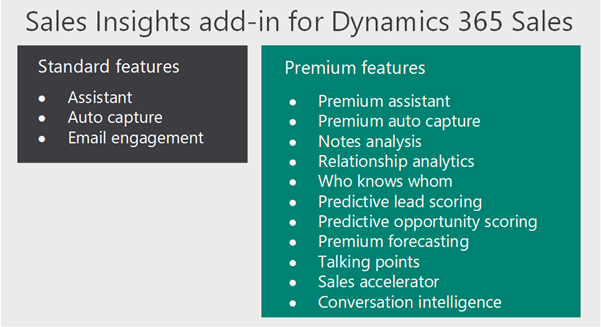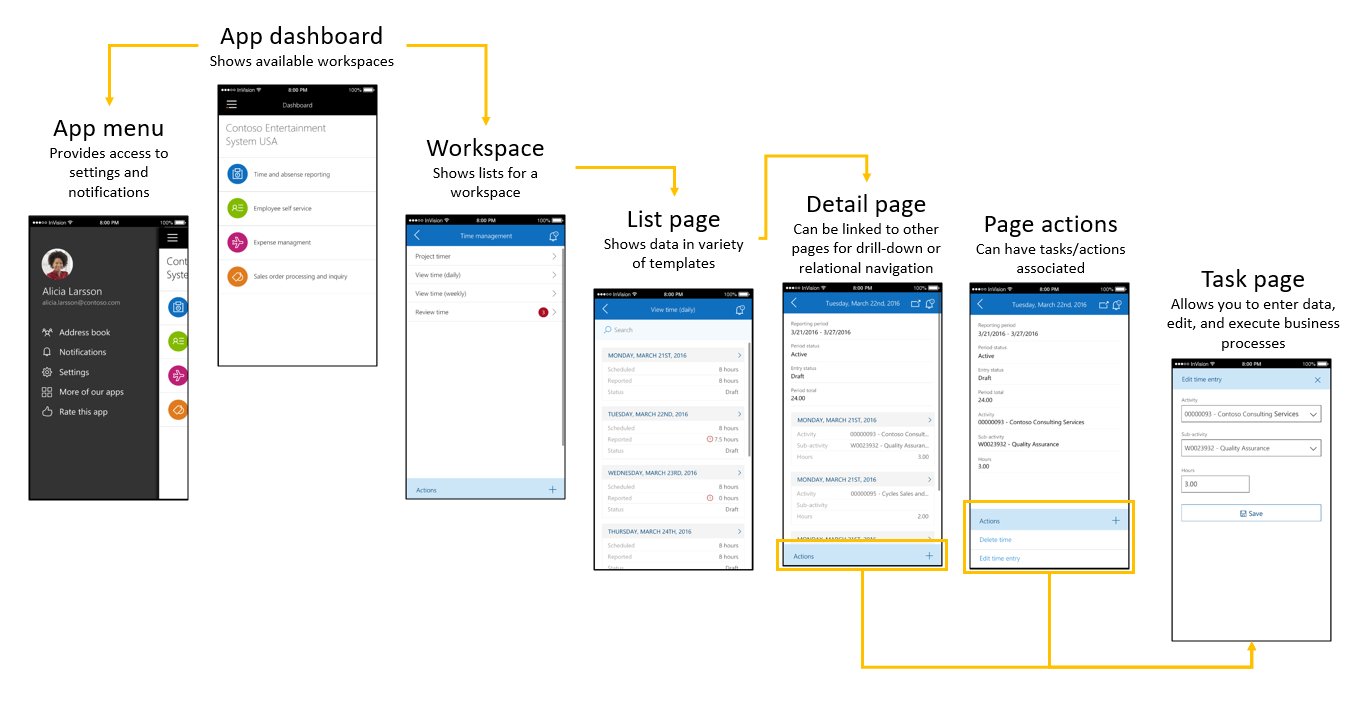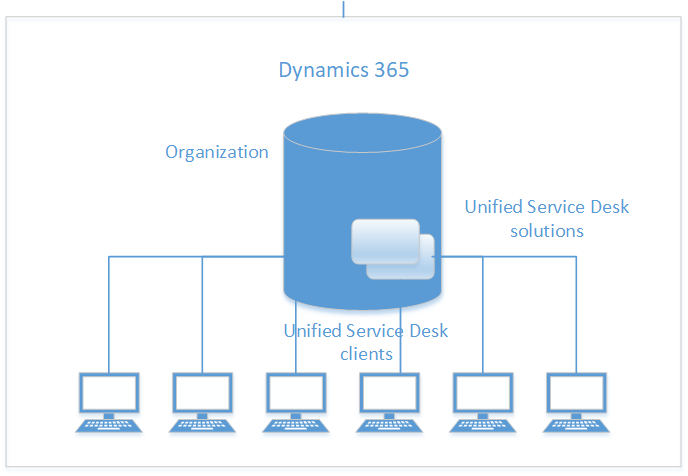Microsoft Dynamics 365 has so many different modules that one might not be sure which one is the right application to fit their company’s needs and requirements.
So, to help you understand everything you need to know about Dynamics 365 modules we will first divide Microsoft Dynamics 365 modules for:
And after that, we furthermore split these applications into different application categories and those are:
At this point, we will give you an overview of each module within the category. After this article, you will understand each Microsoft Dynamics 365 application and where you need to go next, to learn more about each individual application.
Dynamics 365 Modules Overview
Microsoft Dynamics 365 modules can be separated into two different categories based on the size of the company.
These applications will be generally recommended depending on the size of your organization, but it doesn’t mean you cannot choose based on your needs.
It is only because smaller companies typically need less function and customization and rather prefer automation, integration, and product competitiveness in the marketplace which means less expensive.
However, as I said, if your SMB company needs more advanced features, then choosing modules for enterprises will be more appropriate.
And vice-versa if your medium or large company doesn’t need the advance and customized features, then modules in a business category will be more suitable.
The great thing about Dynamics 365 is that they are made based on your needs, so you don’t have to pay extra for features and capabilities you don’t need.
Dynamics 365 ERP & CRM Business Modules (for Small and Medium)
Dynamics 365 Business modules are typically recommended for businesses with around 250 employees. These modules include:
- Dynamics 365 Business Central: This is an all-in-one enterprise resource management system for small and medium-sized businesses to manage finance, supply chain, sales, and customer service and operations.
- Dynamics 365 Sales (Professional): is sales force automation with core Dynamics 365 Sales capabilities and Microsoft 365 integration.
- Dynamics 365 Customer Service (Professional): This is customer service automation with core Dynamics 365 Customer Service capabilities.
As I said, these applications are typically recommended to fit the needs of SMBs or the need for general features without advanced capabilities.
The benefits of these applications are that they are more affordable for smaller companies as they do not need to pay for features and capabilities that they would not need to use. Also, users can learn faster using such applications enabling shorter adoption time and an increase in productivity.
Also, these applications still come with leading Microsoft AI, Automation, Business Intelligence, and Cloud technology.
Dynamics 365 ERP & CRM Enterprise Modules (for Medium and Large Sized Businesses)
Dynamics 365 ERP & CRM Enterprise modules are more robust applications offering more advanced features and customization for larger businesses. Dynamics 365 Enterprise modules include:
- Dynamics 365 Finance: This is financial management designed to support large ad complex organizations to maximize financial visibility and profitability.
- Dynamics 365 Supply Chain Management: Enterprise-scale supply chain solution for operations leaders to transform their manufacturing and supply chain processes.
- Dynamics 365 Intelligent Order Management: Automates order fulfillment, optimizes inventory using machine learning.
- Dynamics 365 Sales (Enterprise): Is leading sales force automation with advanced Dynamics 365 Sales capabilities.
- Dynamics 365 Customer Service (Enterprise): Is leading customer service management with advanced Dynamics 365 Customer Service capabilities.
Later in this article, we will explain in more detail each application and the pricing options and capabilities each module offers. For now, you should have a better understanding of what each application is used for, thus, you can easier find the one that might be appropriate for your needs.
All Size Fit Dynamics 365 ERP & CRM Modules
Microsoft also provides other solutions that are suitable whether you are a small, medium, or large size business. These applications are still affordable for small businesses, yet powerful to fit the needs of large global operations.
Dynamics 365 Modules for all:
- Dynamics 365 Commerce: This is a retail and e-commerce complete Omni-channel solution that unifies back-office, in-store, and digital experiences to personalize customer engagement, increase employee productivity, optimize operations, and deliver better business outcomes.
- Dynamics 365 Project Operations: This is a project management solution that connects your sales, resourcing, project management, and finance teams to win more deals, accelerate delivery, empower employees, and maximize profitability.
- Dynamics 365 Human Resources: This is a human management solution that helps go beyond traditional personnel management to improve organizational agility, optimize HR programs, and transform employee experiences.
- Dynamics 365 Field Service: Provides complete field Service Management including service agreements, predictive maintenance, preventative maintenance, work order management, resource management, product inventory, scheduling and dispatch, mobility, collaboration, customer billing, and analytics.
- Dynamics 365 Marketing: This is a marketing-automation application that helps turn prospects into business relationships. The app is easy to use, works seamlessly with Dynamics 365 Sales and has built-in business intelligence.
So now, let’s dive into different business application categories and explain the benefits and features of each application:
Dynamics 365 ERP Modules
Microsoft Dynamics 365 ERP modules are among the top leading ERP applications used by thousands of companies across the world with hundreds of thousands of users.
Microsoft Dynamics 365 has been recognized as a Leader in ERP technology in which they assessed more than twenty Enterprise Resource Planning (ERP) solutions on functionality and usability.
And it is among the top three ERP providers in Malaysia and around the world. Plus Microsoft ensures that all their products are seamlessly connected with a similar unified interface allowing users to quickly get familiar with their tools.
So, let’s discuss the ERP modules developed by Microsoft:
Dynamics 365 Business Central
Microsoft Dynamics 365 Business Central is an all-in-one enterprise resource management solution designed for small-medium business to centralize their operation, automate repetitive tasks, simplify processes, and reduce the number of tools needed to run business operations.
Benefits
Dynamics 365 Business Central is one of the favorite options by SMBs as it removes usual complications with standalone business applications and disconnected processes and centralizes operations across finance, operations, sales, marketing, and customer service, and provides easy integration with applications such as payroll, banking apps and custom app run business more effectively.
Dynamics 365 Business Central gives you the 360-degree view of your business with easy to create dashboards, built-in business intelligence, and analytics; proactively informing and guiding your employees.
And more benefits of Dynamics 365 Business Central includes:
- Low Cost of Ownership
- Seamless Integration with Microsoft 365 and 3rd Party Tools
- ERP & CRM Capabilities in One System
- High-level enterprise-level security
- Flexible and easy to scale
Features
Here is an overview of Microsoft Dynamics 365 Business Central features:
- Unlimited users
- Unlimited number of companies
- Customization and extensibility
- Multi-environment
- Finance Management
- Sales and marketing
- Sales and delivery
- Purchasing and payables
- Inventory
- Supply planning and availability
- Project management
- Service management
- Warehouse management
- Manufacturing
Dynamics 365 Finance
Dynamics 365 Finance is financial management solution to monitor financial performance. It empowers business users to control finances, simplify, automates, and centralize global financial operations, maximize financial visibility and profitability. It gives accurate information at any time for financial planning and forecasting, and stay up to date with analytics tools
Benefits
Because finance is the core of any business, it’s important to be acquainted with the capabilities of Dynamics 365 Finance. It helps Finance helps companies accelerate their business growth and elevate their financial performance.
Dynamics 365 Finance enables you:
- Accelerate your business growth: Finance helps businesses adapt quickly to changing market demands and drive rapid business growth by providing unified global financials and operations features to empower people to make fast, informed decisions.
- Using built-in dashboards: financial leaders can gain insight into their financial data, have 360-degree visibility across all operating units, such as departments and cost centers, and make intelligent decisions to stay competitive in today’s fast and ever-changing global market.
- Elevate your financial performance: Finance helps companies drive margin revenue growth with a centralized, global financial management solution that delivers robust financial intelligence and embedded analytics in real-time to help increase profitability.
- Modern, user-friendly interface design: that is flexible enough to run on any device and platform that supports Microsoft technology. Mobile devices are now a part of people’s daily lives, and employees can use their devices to access and use Finance anytime and anywhere in a secure environment.
- Empowers employees with role-based workspaces: that provide intelligent automation, task prioritization, and integration with Microsoft 365 applications to maximize efficiency for positive business outcomes.
- Excel seamless integration: Microsoft Excel is the most popular tool among finance users. Employees can open data from any page in Finance in Excel, manipulate data, and publish the data back to Finance.
- Reduce operation expense: Minimizing operational costs across business geographies with financial process automation, encumbrance, budget planning, budget control, and three-way matching.
- Streamline asset management: Efficiently track values, and reduce reporting errors with centralized, automated processes for managing your capitalized assets from acquisition through disposal.
Features
Microsoft Dynamics 365 Finance capabilities include:
- Accounts payable
- Accounts receivable
- Asset leasing
- Budgeting
- Cash and bank management
- Cost accounting
- Expense management
- Financial reporting
- Fixed assets
- Finance insights
- General ledger and financial reporting
- Project management and accounting
- Public sector
Dynamics 365 Supply Chain Management
Dynamics 365 Supply Chain Management is an enterprise-scale supply chain solution for managing manufacturing and supply chain processes such as production, asset, warehouse, procurement, cost inventory, product information, and other management processes.
Benefits
Dynamics 365 Supply Chain Management enables you:
- Enhance visibility: Dynamics 365 Supply Chain Management helps you enhance end to end visibility of your supply chain. It helps you resolve top supply & demand issues by prioritizing production priorities with better prediction of the upstream and downstream impact
- Gain agility: Gain agility so that you can consistently deliver products On-Time by performing supply and production planning in near real-time. This ensures that you will always have the right resources – inventory, people, equipment – at the right place and at the right time.
- Workforce transformation: Seamlessly integrates with mixed reality applications like Dynamics 365 Guides which offer an interactive holographic experience. This helps Increase workforce efficiency & deliver a faster ROI by training the workforce faster with an interactive learning experience.
- Optimize cost: Help you reduce costly downtime of business-critical equipment, improve OEE and maximize their longevity by performing predictive maintenance before disruptive failures occur. SCM has an integrated asset management system that can easily surround your legacy ERP as well. You can enrich this with IoT & Mixed reality seamlessly with low code to no code.
As per Mckinsey, a resilient supply chain that can wither any disruptions due to enhanced end to end visibility and planning agility can deliver increased productivity by 20-40%, reduce overall inventory (Raw, FG & WIP) by 10-30%, compress lead times by up to 20% and improve overall equipment effectiveness by up to 30%.
Features
Microsoft Dynamics 365 capabilities include:
- Asset management
- Cost accounting
- Cost management
- Inventory management
- IoT Intelligence
- Master planning
- Procurement and sourcing
- Product information management
- Production control
- Sales and marketing
- Service management
- Transportation management
- Warehouse management
Dynamics 365 Intelligent Order Management
Dynamics 365 Intelligent Order Management is a feature that is part of the Dynamics 365 enterprise software suite. It uses machine learning to automate and optimize the order fulfillment process and inventory management, increasing efficiency and improving customer satisfaction. It can help businesses to manage the entire order-to-cash process, from order capture, through inventory allocation, and delivery, to invoicing and payment, in a single system.
Benefits
Dynamics 365 Intelligent Order Management offers several benefits, including:
- Automation of order fulfillment process: It streamlines the process of order management by automating tasks such as inventory allocation, delivery scheduling, and invoicing.
- Inventory optimization: It uses machine learning to predict demand and optimize inventory levels, reducing the risk of stockouts and overstocking.
- Improved customer satisfaction: The system can help businesses to provide accurate delivery dates, reduce delays, and improve order tracking, resulting in a better customer experience.
- Increased efficiency: The automation and optimization features of Dynamics 365 Intelligent Order Management can help businesses to reduce manual errors and save time, resulting in increased efficiency.
- Better decision-making: By providing real-time insights into order and inventory data, the system can help businesses to make better-informed decisions.
- Integration: It can be integrated with other Dynamics 365 applications and other third-party systems, allowing businesses to share data and automate processes across multiple departments and systems.
Features
The Intelligent Order Management solution involves key application areas like order capture, rule-based validation engine, intelligent order orchestration, and integration with distributed order management (DOM)-enabling fulfillment.
- Order flows to support the key revenue drivers of sell-side, such as order fulfilment and return order flows.
- Architecture for intake of orders from any e-commerce or electronic order system to orchestrate a touchless order system through data flows to intake and transform a document to a Microsoft Dataverse order.
- Status tracking and event-based system to allow the customer operations team to understand the status of an order in real time.
- Orchestration engine build on Power Automate to provide low-code/no-code design of order flows.
- Intelligence through orchestration flexibility and the incorporation of AI models for fulfilment decisions.
- Connector and extension capabilities to allow connection to any system required by the customer.
- Rich partner ecosystem of connectors for accounting or business application, inventory, DOM, fulfilment, delivery providers, tax, denied-party screening, address validation, pricing, freight rating, payment integration, and more.
- Integration of the inventory service to provide real-time visibility to inventory for order orchestration.
- Integration with the Commerce DOM service. DOM will be the single point of fulfilment determination that will be incorporated into the order orchestration flows.
- Integration with the Commerce headless commerce component (order capture) to intake orders into Dataverse. Enable connection to headless commerce to trigger fulfillment through Intelligent Order Management order orchestration.
Dynamics 365 Commerce
Dynamics 365 Commerce is an end-to-end retail and e-commerce solution enabling unified retail processes across all channels to build brand loyalty through personalized customer engagement, increase revenue with employee productivity, optimize operations to reduce costs, and drive supply chain efficiencies, ultimately delivering better business outcomes.
Benefits
Dynamics 365 Commerce gives you:
- Everything to build and run digital commerce: Streamline your business and end-to-end commerce solution that scales to your needs across traditional and emerging channels. Built-in web authoring and development tools enable you to create engaging intelligent digital storefronts, while a connected marketing and headless commerce platform enable seamless management of content, assets, promotions, inventory, and pricing across channels.
- Build loyalty and exceed customer expectations: Use clienteling tools to gain a comprehensive view of your customer and respond to their needs at every level of engagement, based on customer profile, history, and preferences that flow across physical and digital channels. Empower your employees to foster lasting relationships through AI-driven recommendations, customer insights, and loyalty programs that elevate brand appeal.
- Flexible and intelligent omnichannel experience: Unify physical and digital commerce by providing consistent experiences to customers across cloud search and discovery, product reviews, wish lists, inventory, gift cards, and loyalty. Allow customers to purchase when, how, and where they want, on any device—while providing choice around modern payment methods and product collection or delivery.
- Streamline operations using AI in the cloud: Drive omnichannel commerce experiences and integrated, optimized back-office operations through ingrained, pervasive, and context-aware cloud intelligence. Use advanced merchandising, inventory management, distributed order management, and pricing and promotion to innovate and stay ahead of the competition. Derive insights by visualizing and analyzing comprehensive and consistent data across all aspects of your business. Use AI-driven technologies to provide accessible websites, protect your business against payment fraud, and efficiently moderate user-generated content like ratings and reviews.
Features
Dynamics 365 Commerce features include:
- AI product recommendation
- Digital commerce
- Fraud protection integration
- Pricing B2B & B2C e-commerce
- Stores management
- Shift management
- Omnichannel excellence
- Dynamics 365 Commerce app marketplace
- Assortment management
- Customer segmentation and targeting
- Product categories
- Employee management
- Retail server
- Call centers
- Loyalty management
- Cloud scale unit
- Cloud POS & Modern POS
- Replenishment management
- Online stores
- Retail HQ
- Microsoft Teams Integration
- PayPal payments connector
Dynamics 365 Project Operations
Microsoft Dynamics 365 Project Operations is a project and sales management application that helps project-based companies to manage all aspects of their business from sales, resourcing, project management to finance-related processes.
Benefits
Microsoft Dynamics 365 Project Operations connects sales, resourcing, project management, and finance teams in a single application to win more deals, accelerate project delivery, and maximize profitability.
- Leaders get business insights: to increase visibility across all teams, data, and processes, plus AI capabilities for better and faster business decisions.
- Sales are enabled: to win more deals and accelerate the sales cycle with fast and accurate quotes, flexible pricing, and seamless transitions from estimate to execution.
- Resourcing is set up to optimize: resource use by aligning the right people, with the right skills, to the right projects. This alignment improves quality and helps to retain top performers.
- Project managers can accelerate: project delivery with state-of-the-art, built-in project management that uses familiar, easy-to-use Microsoft Project capabilities.
- Team members can improve productivity: collaboration, and visibility with integration to Microsoft Teams, and submit time and expenses from anywhere.
- Finance can simplify project accounting: with time and expense tracking governance, project costing, budgeting, invoicing, revenue recognition, compliance, and visibility into key business health metrics.
Features
Dynamics 365 Project Operations include capabilities such as:
- Project sales management
- Project accounting
- Inventory-based projects
- Invoice summary page
- Price list management
- Microsoft Project integration
- Billing
- Project contracts management
- Requirements management
- Resource planning
- Schedule table
- Offer management
- Lead management
- Time and expense management
- Client management
- Teams collaboration
- Comprehensive project operations
- Upgrade from Dynamics 365 Project Service Automation
Dynamics 365 Human Resources
Microsoft Dynamics 365 Human Resources is a human resource management solution that balances operational excellence, organizational agility, and the employee experience to create a workplace where people and the business succeed. It pairs together with LinkedIn Talent Hub to help you stand out in a competitive marketplace and take control of your recruiting.
Benefits
Dynamics 365 Human Resources elevate your employee and HR experiences and helps you to manage the biggest asset your company has, your employees:
- Transform employee experiences: Help employees get the information they need—all on their own—through easy-to-use self-service HR tools.
- Optimize your HR programs: Simplify and optimize benefits, compensation, leave and absence, certifications and training, and compliance programs.
- Increase organization agility and discover workforce insights: Be ready to adapt with a secure and scalable HR solution that’s easy to tailor, extend, and connect to your existing systems. Drive better decisions by centralizing your workforce data and using embedded analytics to uncover valuable insights.
- Streamline and simplify onboarding and other HR processes
- Enhance productivity by shortening time-to-hire and setting priorities for employees
- Boost employee morale with effective administration of benefits and appraisals
- Create a positive and collaborative work environment by building relationships
- Free up time for HR to work on strategic initiatives via automation of repetitive processes
- Make informed decisions with a 360-degree view of all employees
Features
Microsoft Dynamics 365 Human Resources features includes:
- People management
- Task management
- Compensation management
- Compliance
- HR programs optimization
- Alerts management
- Leave and absence management
- Employee and manager self-service
- Employee development
- Organization and personnel management
- Employee transfer management
- Personal management
- Benefits management
- Learning
- Business processes management
- Performance management
- LinkedIn integration Skills management
Dynamics 365 CRM Modules
Microsoft is also providing leading customer relationship management applications for companies managing their relationships and interactions with customers and prospects.
Microsoft CRM applications are developed to fulfill different company needs mostly predefined based on department needs like Sales, Marketing, Customer Service, Field Service, etc.
These CRM solutions work like standalone applications that are seamlessly integrated. So, when you subscribe to your first CRM solution, then you can quickly attach another CRM application and seamlessly unify your data without complicated customization or integration process.
This will save you time and money and whenever your company is growing you know that you can always extend your capabilities as you need.
On top of that, both Microsoft Dynamics 365 CRM and ERP applications are seamlessly connected helping companies to transform, unify their data from the back and front office and gain a true 360-degree view of their data truly digitally.
Dynamics 365 Sales
Dynamics 365 Sales is a sales force automation and sales management solution design to help your organization gain a 360-degree view of critical business development processes, analyze sales data, maximize revenue opportunities, maximize sales team performance and effectively connect with prospects, and collaborate across departments.
Go beyond sales force automation to outpace your competition. Dynamics 365 Sales is a modern CRM solution that works together with the tools you use every day, such as Microsoft 365 to boost seller productivity, better understand your customer needs, and win more deals.
Benefits
Microsoft Dynamics 365 Sales brings many benefits to your company. Having sales management is one of the first solutions companies typically opt-in for when they want to grow their business further.
CRM system with sales management capabilities is essential for you to effectively negotiate, close more deals, and much more. So, let’s have a look at the most profound benefits of Dynamics 365 Sales:
- Improve conversion and win rates with lead and opportunity scoring.
- Increase response rates with LinkedIn integration and warm introductions from colleagues who are engaged.
- Tailor engagements based on contextual insights that recommend personalized talking points and next-best actions.
- Show sellers when and how customers interact with their emails so they can be more proactive and responsive.
- Keep relationships on track with signals that reveal relationship health and risks.
- Minimize routine tasks with prompts that help capture new customer records.
- Concentrate on selling with sales playbooks that contain repeatable, winning sales techniques and contextual reference materials.
- Spend less time searching for content with modern sales-enablement capabilities that recommend the most relevant content.
- Reduce training with a business process UI that provides contextual guidance during every phase of the sales cycle.
- Streamline workflows with modern mobile apps and familiar tools like Outlook.
- Easily set up Dynamics 365 Sales in days—not weeks—with minimal training thanks to a familiar Microsoft 365 user experience.
- Get a seamless, integrated solution with sales capabilities embedded right in Microsoft 365, making it easy to act on opportunities and complete tasks from inside Outlook.
- Easily adapt the solution to your specific sales process on a flexible and trusted Microsoft Cloud platform. Add additional business applications or advanced AI capabilities when you’re ready.
Features
Dynamics 365 Sales features include:
- Client management
- Engagement platform
- Contact management
- Marketing
- Forecasting and Gamification
- Digital selling
- Pipeline manager workspace
- Order management
- Proposal management
- Lead management
- Product information management
- Competitors management
- Microsoft Teams Integration
- Microsoft Relationship Sales integration
- Dynamics 365 Sales mobile
- Business process management
Dynamics 365 Sales Professional (Limited Version) features include:
- Visual insights
- Simplified opportunity-to-invoice process
- Customer 360 view
- Sales data
- Business process flow
- Documents templates
- Document management
- Outlook add-in
- Teams add-in
- Forms pro support
- Sharepoint support
Microsoft Relationship Sales (addon) features include:
- LinkedIn Sales Navigator integration
- Relationship visualization
- Contacts analysis
- Next best action
- PointDrive integration
- InMail communications support
Dynamics 365 Marketing
Microsoft Dynamics 365 Marketing is a marketing management solution designed to help your organization unify your customer and prospect information. It provides marketing automation features, lead nurturing, insights and reporting, AI capabilities, event management capabilities and enables create personalize multi-channel customer journey with multi-channel marketing campaigns.
Benefits
Dynamics 365 offers marketing automation for companies looking to increase demand with personalized buyer journeys across multiple channels. Realize operational advantages and reduced costs when aligning sales and marketing with an integrated solution on the same platform.
Dynamics 365 Marketing offers customer benefits:
- Orchestrate customer journeys to nurture more sales-ready leads using multi-channel campaigns. Connect to customers with the right message at the right time in the right channel.
- Align sales and marketing with common customer data and connected automated processes with sales and marketing teams. Use embedded intelligence like dynamic segmentation to target the right audience and multiple lead scoring models to
prioritize leads.
- Make informed decisions with interaction insights and relationship analytics. Track and increase sales and marketing performance using configurable dashboards.
- Grow with an adaptable platform that is easy to tailor, extend, and connect to other apps and services you already use.
Features
Microsoft Dynamics 365 Marketing features include:
- AI-powered analytics
- Customer journey
- Deep personalization experience
- Event management
- Client management
- Digital marketing
- Marketing campaign management
- Deeply personalized emails campaigns
- Layout editor
- Email A/B testing
- Support approvals using Microsoft Automate
- Microsoft Teams for virtual events support
- Customer journey management
- Logistic management
- Customer Insights integration
Dynamics 365 Field Service
Microsoft Dynamics 365 Field Service is a field service management solution design to help your organization deliver proactive onsite service. The application combines workflow automation, scheduling algorithms, and mobility to set up mobile workers for success when they’re onsite with customers fixing issues.
Benefits
Microsoft Dynamics 365 Field Service is a complete Field Service Management solution that includes the detection of a field service need (through remote monitoring, customer service call or other means, inspection or a customer detecting a fault), field technician scheduling and optimization, dispatching, parts information delivery to the field, and process support of field technician interactions that incorporates knowledge management and service portals for end-to-end customer service.
Field Service is part of the Dynamics 365 family, so it seamlessly integrates with CRM capabilities, IoT, machine learning, mixed reality, and analytics. Our connected field service solution further enhances Field Service with IoT, AI, and Mixed Reality to extend capabilities like remote monitoring, predictive maintenance, remote assist, guides, and advanced data insights.
The Field Service application enables you to:
- Improve first-time fix rate
- Complete more service calls per technician per week
- Manage follow-up work and take advantage of upselling and cross-sell opportunities
- Reduce travel time, mileage, and vehicle wear and tear
- Organize and track resolution of customer issues
- Communicate an accurate arrival time to customers
- Provide accurate account and equipment history to the field technician
- Keep customers updated with the status of their service call and when it’s resolved
- Schedule onsite visits when it’s convenient for the customer
- Avoid equipment downtime through preventative maintenance
Features
Microsoft Dynamics 365 Field Service Features includes:
- Connected field service
- Competence management
- Resource management
- Proactive service delivery
- Resource scheduling dashboard
- Resource planning
- Customer assets management
- Service orders management
- IoT alert AI-based suggestions
- Contracts/Offers management
- Sales
- Return management
- Billing
- Procurement management
Dynamics 365 Customer Service
Microsoft Dynamics 365 Customer Service is a customer management and customer automation solution designed to streamline customer interactions across channels that enables personalized customer service with a 360-degree customer view and provides visibility into customer service department performance with dashboards and reports.
Benefits
Use Dynamics 365 Customer Service to:
- Track customer issues through cases
- Record all interactions related to a case
- Share information in the knowledge base
- Create queues and route cases to the right channels
- Create and track service levels through service-level agreements (SLAs)
- Define service terms through entitlements
- Manage performance and productivity through reports and dashboards
- Create and schedule services
- Participate in chats
- Manage conversations across channels
Features
Microsoft Dynamics 365 Customer Service features include:
- Customer service center
- Connected customer service
- AI-suggested cases
- Queue management
- Case management
- Task management
- Service calendar management
- Product information management
- Client management
- Service management
- Omnichannel chat & calls
- Integration with Dynamics 365 Virtual Agent for Customer Service
- Unified intelligent routing
- Knowledge management
- Service scheduling migration tool
Dynamics 365 AI Modules
Microsoft is the leader in AI technology and all the ERP and CRM applications come with a certain level of AI incorporated within. This allows even small businesses to use advanced AI technology to stay competitive in today’s global market.
However, Microsoft also provides AI applications specifically design to helps your employees be more productive, make better decisions, increase profit and save costs and so much more.
Microsoft AI applications bring you powerful capabilities unlocking the true potential of your business and giving you the edge over your competitors.
So, let’s have a look at Microsoft Dynamics 365 AI modules:
Dynamics 365 Customer Insights
Dynamics 365 Customer Insights is a data mediator that joins information from different sources, allowing you to map, match, layer, merge, and enrich customer-based data. … This allows you to see behavior captured from a variety of systems that indicates a customer is a loyal one.
Benefits
Dynamics 365 Customer Insights allows you to:
- Gain a holistic view of customers: Bring together all your transactional, observational, and behavioral data for consumers and enterprises by using prebuilt connectors for popular data sources.
- Unify your data by resolving customer identities with recommendations based on AI and machine learning. Build rich customer profiles by incorporating audience intelligence from Microsoft Graph.
- Discover insights and take action: Employ quickstart machine learning templates to predict churn or the next best action. Discover new audience segments with AI-driven recommendations or create your own.
- Embed Customer Insights cards into your Dynamics 365 business application or external applications to drive informed action. Trigger workflows in response to customer signals by using Microsoft Flow.
- Adapt and extend the solution for your needs: Get started quickly with intuitive, guided experiences. Extend the solution with familiar Azure services and tools and use your own machine learning models.
- Connect your customer data with Microsoft Power BI to customize dashboards and reports. Build custom apps with embedded customer insights by using Microsoft PowerApps.
Features
The Dynamics 365 Customer Insights include the following features:
- Data enrichment / Segmentation
- Customer journey
- Profile unification
- Next best interaction
- Customer cards
- Profile search & discovery
- Teams and Power Automate add-in
- Azure Synapse Analytics integration
- Segment analysis
- Synapse workspace
- Relationship management
- Next best offer recommendations
- Engagement insights
- Audience insights
- Metrics builder
Dynamics 365 Customer Service Insights
Dynamics 365 Customer Service Insights helps service managers to better understand their support loopholes and identify opportunities to improve. Dynamics 365 Customer Service helps the team improve productivity with innovative AI capabilities.
To turn insight into action, the virtual agent helps make recommendations based on current insights. These releases live agents to focus on more complex service issues.
Benefits
With Dynamics 365 Customer Service Insights, service teams are able to identify an opportunity & resolve emerging issues way before they impact more customers.
- Gain comprehensive visibility into customer service interaction
- Streamline operations with case resolution insights, backlog trends, and historical comparisons
- Optimizer agent productivity
- Visualize customer engagement patterns, agent performance, and customer service operations using dashboards with built-in AI
Dynamics 365 Customer Service Insights is available only with Dynamics 365 Customer Service offering. Contact us to know the pricing of Dynamics 365 Customer Service Insights for the Malaysian, Cambodian, and Singaporean regions.
Features
The Dynamics 365 Customer Service Insights include the following features:
- Automated AI-driven cases grouping
- Agent suggestions
- Data proofing capabilities
- Customer satisfaction dashboard
- Intelligent workflow
- Topic details dashboard
- Case resolution dashboard
- Virtual agents
- KPI summary dashboard
- Incoming cases dashboard
- Teams and Power Automate add-in
- Knowledge search historical analytics
- Natural language support
Dynamics 365 Sales Insights
Sales Insights continuously analyzes the vast collection of customer-interaction data already stored in your Dynamics 365 Sales and Microsoft 365 databases. This helps you to better understand your business relationships, evaluate your activities in relation to previous successes, and choose the best path forward. Also, it enables you to build strong relationships with customers, take actions based on insights, and close opportunities faster.
Benefits
Sales Insights helps organizations in the following four areas:
- Guided selling: Guide sellers on their next course of action with timely and actionable insights.
- Productivity intelligence: Free up sellers’ time by minimizing manual data entry with contextual, real-time suggestions for updating existing records and creating new records, making sure your data is always up to date.
- Connection insights: Build stronger relationships with customers and move relationships forward with AI-guided selling. Take preemptive steps to mitigate risks with a relationship health score.
- Predictive models: Increase conversion and win rates by using AI to prioritize leads and opportunities with the highest likelihood to convert and buy.
Features
These Sales Insights features are categorized as standard and premium. The following diagram illustrates the various features available in Sales Insights: