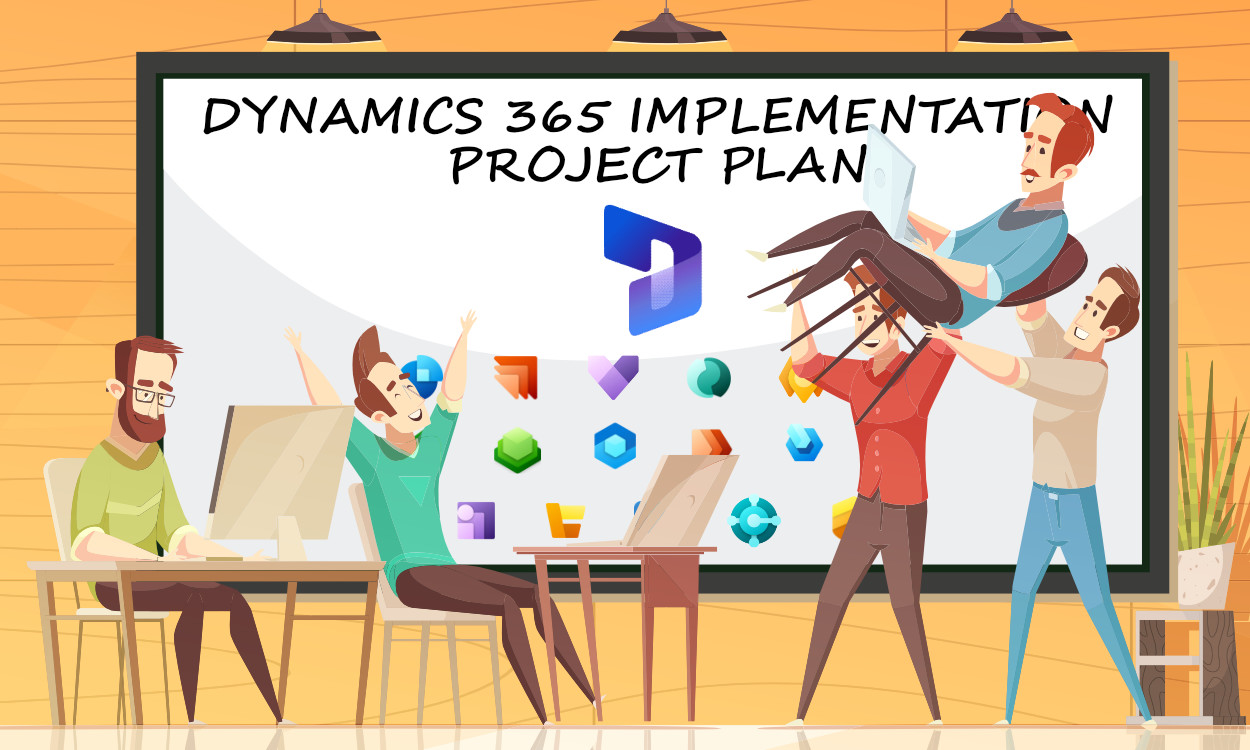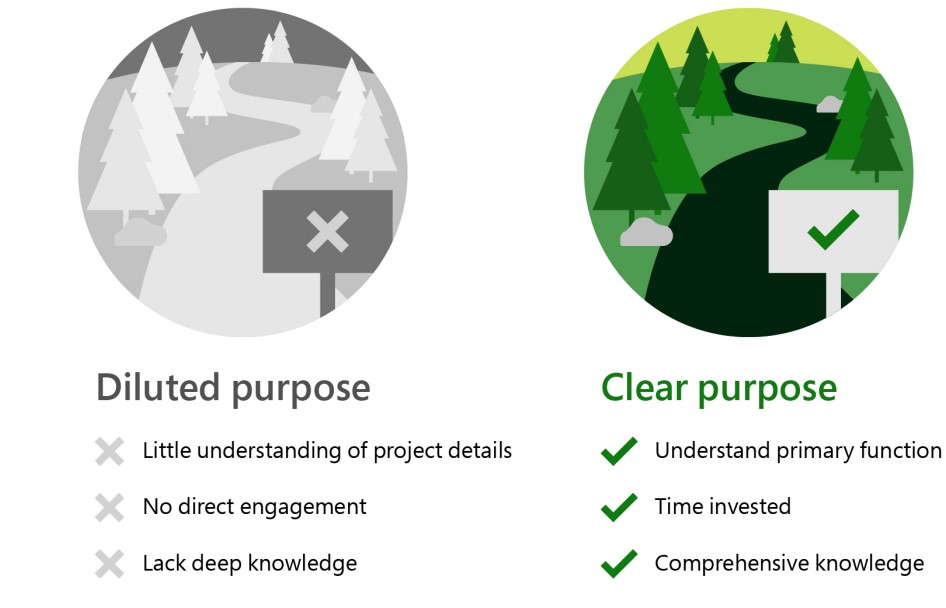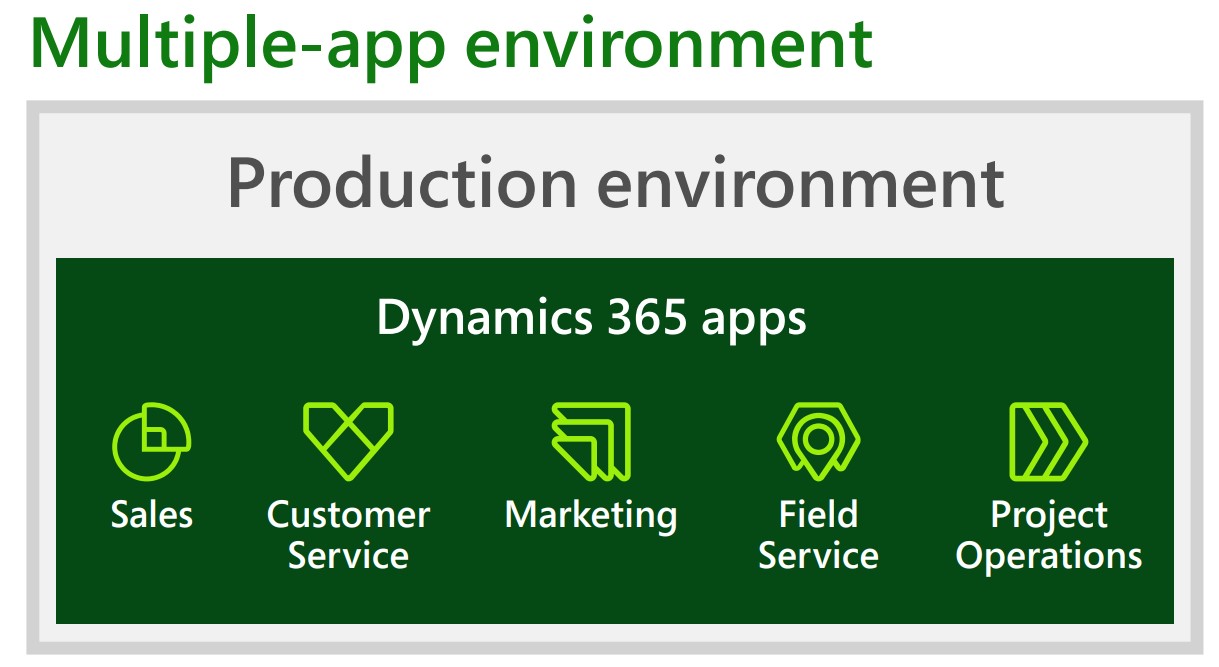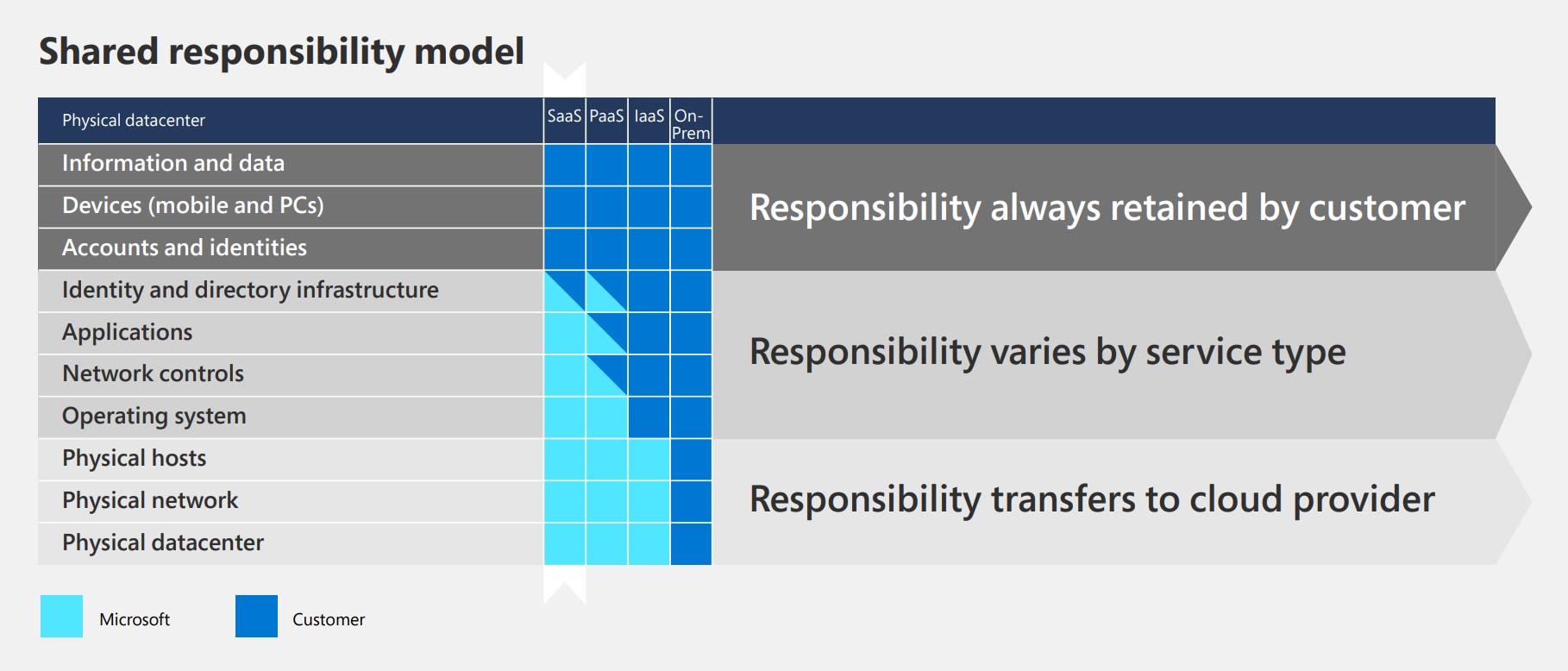Microsoft takes its commitment seriously to safeguard customers’ data, to protect their right to make decisions about that data, and to be transparent about what happens to that data and Microsoft apply these principles to your data as follows:
- Security Implement strong security measures to safeguard your data.
- Privacy Protect your right to control and make decisions about your data to help keep it private.
- Compliance Manage your data in compliance with the law and help you meet your compliance needs.
- Transparency, be transparent about Microsoft enterprise cloud services, and explain what they do with your data in clear, plain language.
Microsoft has been defending against threats and providing security protections for Microsoft online services since 1994, and they invest over $1 billion dollars per year to continue their commitment to protecting Microsoft customers.
For these reasons, you can place your trust in Microsoft’s expertise. This confidence allows you to focus on running your business. Ninety-five percent of Fortune 500 businesses run on the trusted Microsoft Cloud.
Microsoft Privacy: You are the owner of your data; Microsoft doesn’t mine your data for advertising. If you ever choose to end the service, you can take your data with you.
Microsoft Compliance: Microsoft is responsible for the platform, including the services it offers, and provides a cloud service that can meet or exceed the security, privacy, and compliance needs of your organization. Microsoft complies with data protection and privacy laws applicable to cloud services, and our compliance with world-class industry standards is verified. Detailed information about compliance for our cloud services and solutions that help organizations meet regulatory requirements for data security is available at our online Microsoft Trust Center.
Phase #7: Transform Data into Insights: Reporting & Analytics
As I said having a tremendous amount of data is a big challenge for companies. Manually creating valuable insights from large amounts of data is no longer doable and companies must shift from manual data mining and analyzing to moving to report using business intelligence.
Business intelligence solutions are vital for operations to manage ever-increasing data sources and transform the data into insight in near real-time. Your organization’s intelligence strategy should be based on a modern data estate, with a focus on how to strengthen the organization.
It comes without saying that the importance of data was never higher and for your company to effectively function, take smart and informed decisions, stay competitive, and deliver optimal business results you need to use your data as fast as possible.
As a part of the day-to-day usage of any application, users generate significant amounts of process-related and customer-related data— structured and unstructured.
Organizations are challenged by how to deal with ever-increasing amounts of data—and how to generate user value with it—especially when that data becomes siloed by the systems that generate or collect it.
Data silos make the goal of having a 360-degree view of each user even more challenging. Successful organizations can connect every facet of their business. Data from one system can be used to optimize the outcomes or processes within another.
Therefore, business intelligence, reporting, and analytics should be on top of your mind when implementing a new solution for your company.
Successful organizations will use data to empower their employees, intelligently engage their customers, transform their products and services, and optimize their operations.
However, due to budget, time, or skills constraints, some organizations decide to deliver a business solution as a first step, with a plan to improve insights and analytics capabilities at some point in the future.
Insights and analytics should be addressed in the early phases of a business solution, even if it doesn’t yet include all scenarios. Leaving these vital elements until later can affect the business and the user experience, eventually reducing adoption, increasing costs, and giving a negative perception of the value the solution has to offer.
Phase #8: Solution Testing
Testing your solution is a fundamental step during the implementation process of the Dynamics 365 application for your company to ensure it meets your business requirements, needs and ensure you can effectively operate your new system.
Performing your business processes during the test phase helps you to identify defects as early as possible in this process thus avoiding costly challenges that could delay the adoption, negatively influence users’ perception of the system, or users lose confidence in the new system thus affecting the change management process.
Therefore, having a properly planned and executed testing strategy will help you to increase adoption time, time to value and meet your expectations.
Remember, testing will help you confirm the effectiveness of the implementation team and the system. It helps you to answer a crucial question: “How to effectively operate your business with the new solution”.
It gives you the confidence that you and your team know what you are doing and what needs to be done. This helps build trust with shareholders and users for the system to help you run your operation.
Phase #9: Customization & Extension of Your Solution
Dynamics 365 applications offer a rich set of capabilities to help drive business value. However, each business is different regardless of the industry. Therefore, extending and customizing your solution will further help you achieve high ROI from your Dynamics 365 application.
Often complex business processes and requirements lead to highly advanced solutions with customizations and extensions to applications.
Therefore, extensibility and customization are very important to accommodate your organization or industry-specific business processes.
Microsoft Dynamics 365 Applications are made to use off-the-shelf solutions with embedded modern processes and further extend them. This tailors a solution to meet business needs, rather than having to build a custom solution from scratch with all the associated hassles and expenses to meet the precise requirements of your organization.
However, the organization needs to be aware of the impact when extending the solution. It’s important to strike the right balance between user experience, features requirement, and efficiency to achieve the right business value.
A key driver in the decision to extend is understanding the potential risks of extension to key solution characteristics, like its robustness, reliability, performance, usability, security, and ability to make updates.
Phase #10: Integration with 3rd Party
Dynamics 365 applications offer a rich and mature feature set across a wide variety of industries. However, if you need to extend your processes or incorporate data assets from other sources, then Dynamics 365 can easily be integrated with other Microsoft solutions as well as a myriad of third-party applications such as web portals, BI applications, and ERP systems.
Of course, like with other implementation phases, even integrating 3rd party tools with your Dynamics 365 solution requires some preparation.
Most importantly you should define business goals to ensure your integration work aligns with the overall direction of the business.
Organizations that integrate systems when building their business solution can achieve several key goals and benefits, including:
- Increased productivity
- Avoiding data silos
- Reduced cost of operations
- Reduced human errors
- Process optimization
- Process automation
- Data centralization
- Increased security
- Regulatory compliance
Integration is one of the keys to ensuring you have access to your data and remove silos. It helps with reporting, visibility, and accessibility for the users.
With Microsoft cloud technology and Power Platform, low-code/no-code options, and the citizen developer concept, once the systems are integrated and the data is available in Dataverse, that journey can start without requiring massive investments upfront.
Step #3: Change Management
Change management is a crucial part of your implementation process when you are preparing the human aspects of using the system. Many people may resist changes, however, it is crucial to implement an effective change management plan for your company to avoid your employees falling back to old ways of doing business.
Remember, you have implemented your system for a reason to improve your business efficiencies and that comes with changes.
Phase #11: Prepare for Go-Live
This is the time everybody is waiting for and that is going live. But before that, an important phase is to prepare for go-live.
Preparing for going live is when all the parts of your Dynamics 365 Implementation project come together and are tested and validated to ensure everything works as expected, not just on their own, but as a whole.
Now, preparing the solution for successful deployment does not only includes the system being completed but includes a variety of activities such as training, preparing the production environment, conducting user acceptance testing (UAT), and all the other activities.
It is important to ensure you have training, adoption, and change management plans and know-how these plans contribute to the user experience and adoption of the new solution.
Remember, planning and preparing are key to avoiding delays that can impact the deployment execution.
Phase #12: Training Strategy
Training strategy is not only about teaching your employees how to use and navigate across the system but ultimately giving them the power they have been waiting for. Effective training strategies empower users to perform their tasks and give them confidence in the application and inspire a sense of delight when using the system effectively and correctly.
Dynamics 365 application training strategy should include some version of the following objectives. Many change management goals can also be addressed by ensuring that your training strategy clearly addresses these training-focused objectives:
- Employees will gain the necessary knowledge required to use Dynamics 365 applications as a part of their day-to-day jobs safely and efficiently.
- Training should be meaningful and not overwhelming, to provide users with an efficient way to do their jobs.
- Training should help support business goals for the application (in other words, employees understand the “why” behind training materials and scenarios).
- Training should be inclusive of everyone (for example, experienced users as well as new hires) so that all users of your application receive the education necessary to do their jobs.
- Training should be an ongoing process that does not stop when the system goes live.
However, you should know Dynamics 365 is an ever-evolving and growing application. Because of this, training is an ongoing process that requires constant adaptation and updates. Therefore, effectively
Step #4: On-Going Support and Maintenance
Your responsibility doesn’t end once your solution is implemented. There is more than just implementing your solution. Let’s dive right in:
Phase #13: Servicing Your Solution
Now, despite your choice to implement Microsoft Dynamics 365 on-premises or in the cloud, you should do regular servicing of your application.
But you might be like, “hold on, isn’t Microsoft responsible for maintaining these environments?”.
And while this is true as Microsoft is responsible for maintaining the servers and their hardware, connection, security, and other aspects.
However, maintaining your Dynamics 365 solution is a lot like owning an apartment in a large building complex. The owner of the building is responsible for maintaining the building’s cleanliness, operation, lights, parking lot, gym, garden, and other common areas. However, it is your responsibility to keep your apartment in good condition such as working electric circuits, lights, plumbing, air-conditioning system, fridge, etc.
In a similar way, Microsoft, the owner of the software as a service (Saas) system, will be responsible for the platform—the building complex in our scenario. The customer is responsible for the upkeep of the health of their solution—the apartment.
Therefore, monitoring your solution and regularly servicing your solution is essential just like for your apartment or even for your car.
This applies to every solution you have, and not only Dynamics 365.
Phase #14: On-Going Support Mode
To ensure a good experience during the implementation of a project and after go-live, it’s important that you understand the different types of services that are available and how you can get the correct support for every scenario.
Microsoft tools and support help ensure the stability and effectiveness of your environment by providing infrastructure and application support. However, this support can be effective only if partners and clients correctly develop, test, configure, manage, and monitor the implemented system and its environments.
After the new Dynamics 365 system is live, there will continue to be a need for ongoing optimization of system use and productivity. There may be features in the Dynamics 365 system that the implementation and project teams decided to defer until after the system was live. Users may also find slightly different ways to utilize the system that help them be more productive.
Conclusion
Implementing a new ERP or CRM solution is a big project regardless you are a small or large enterprise, and many parties will be involved in this project.
Therefore, proper planning and preparation are crucial to successfully deploy business solutions for your organization.
Preparing yourself for ERP or CRM implementation can be a lengthy and difficult process for any company. But with the right methodology and strategy, you can see dramatic improvements in your business afterward.
Disclaimer:
This is not an official step-by-step implementation methodology used by Microsoft, Agile Dynamics Solutions, or any Microsoft Partner. It is for information purposes only to gain a general overview and understand how such a project can look like.
Dynamics 365 implementation project depends on many aspects, and you should consult with your Local Microsoft partner to get a better idea of how your project will be handled.
If you are considering Dynamics 365 as your ERP or CRM software and you are located in Malaysia kindly contact us.
Agile Dynamics Solutions is a leading Gold Microsoft Partner specializing in Microsoft Dynamics 365 ERP & CRM applications in Malaysia, Singapore, Cambodia, and other ASEAN countries. With 30+ years of experience, 100% implementation, and great customer service, ADS ensures your Dynamics 365 projects go live with confidence.