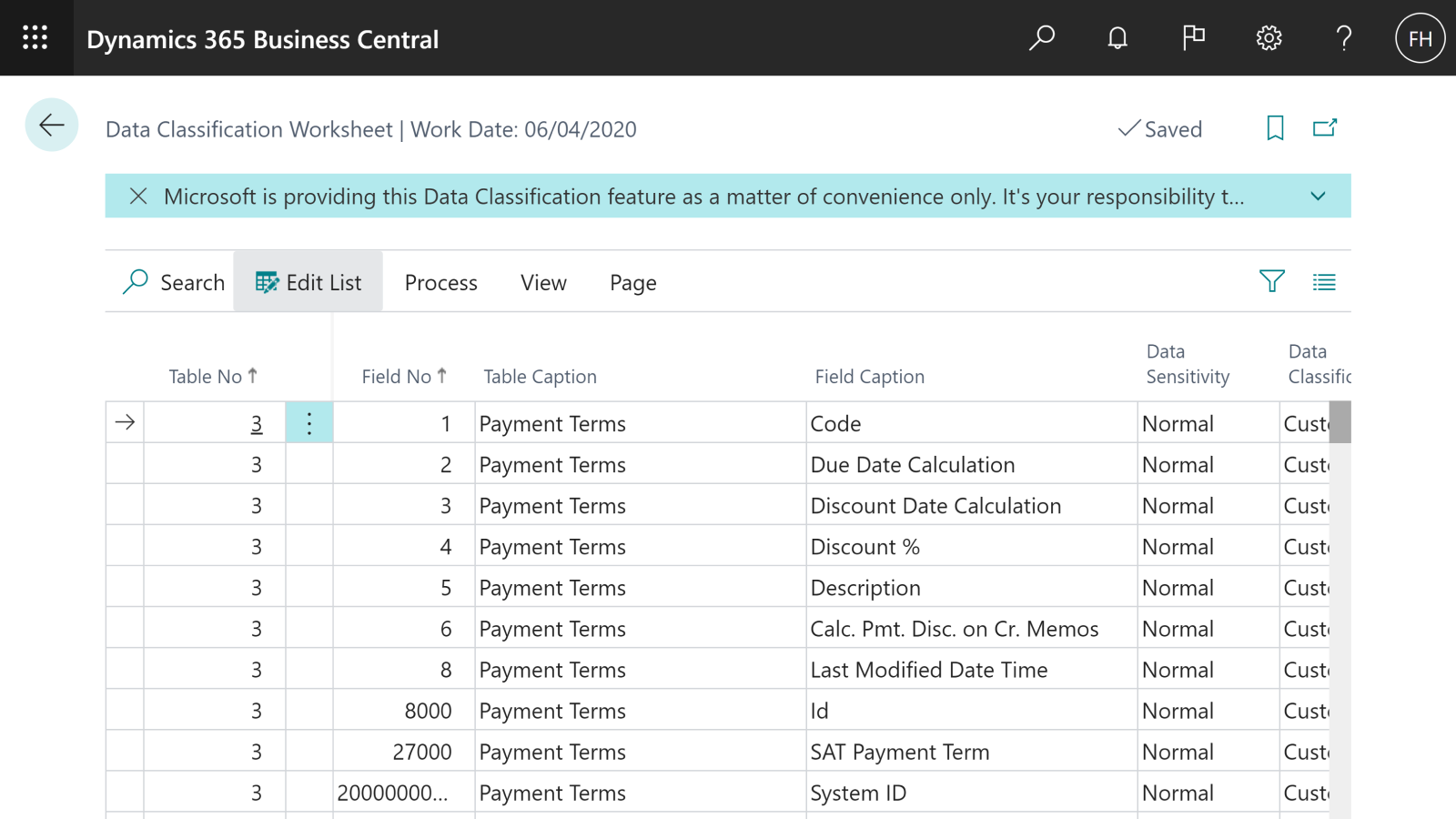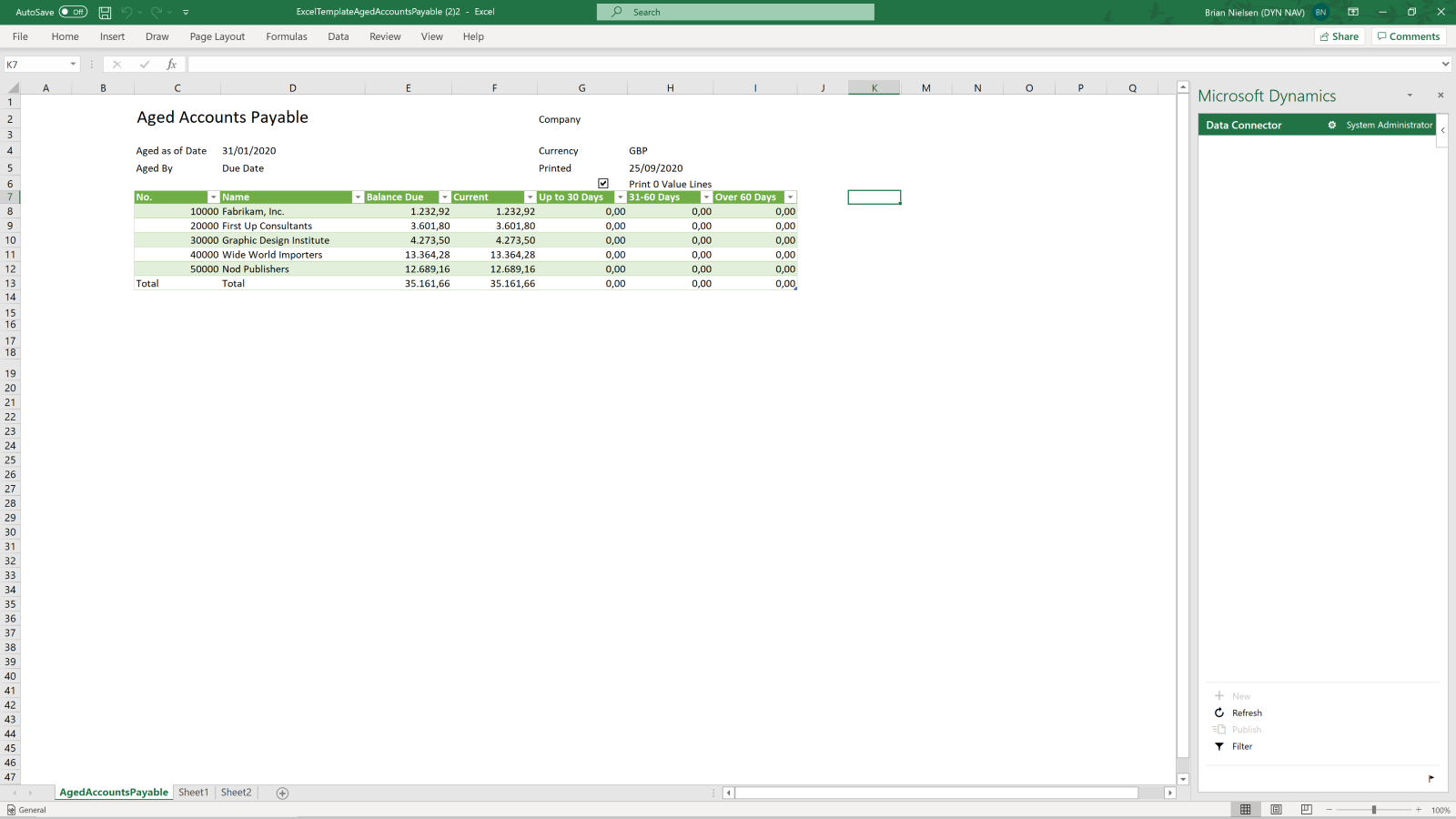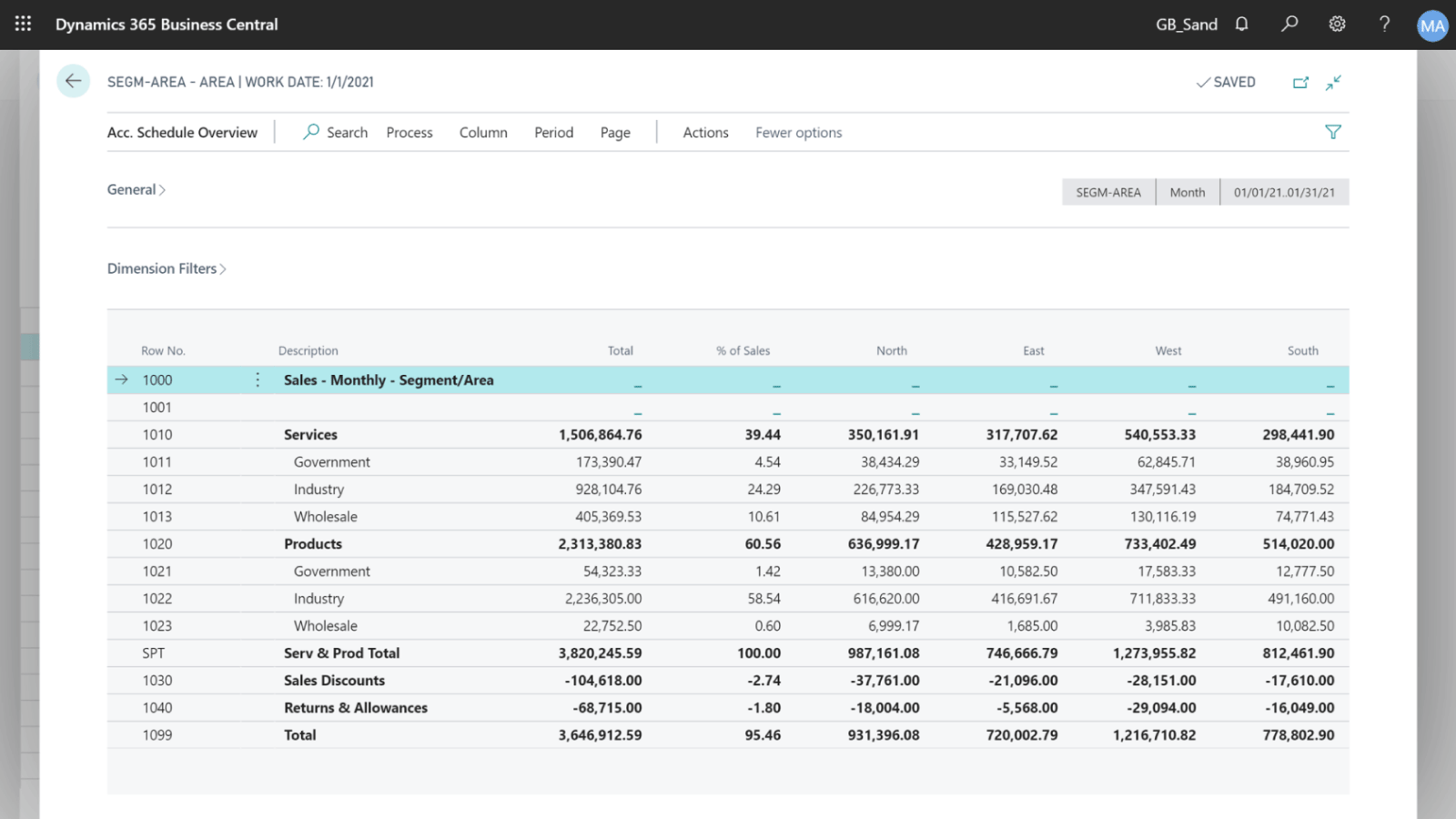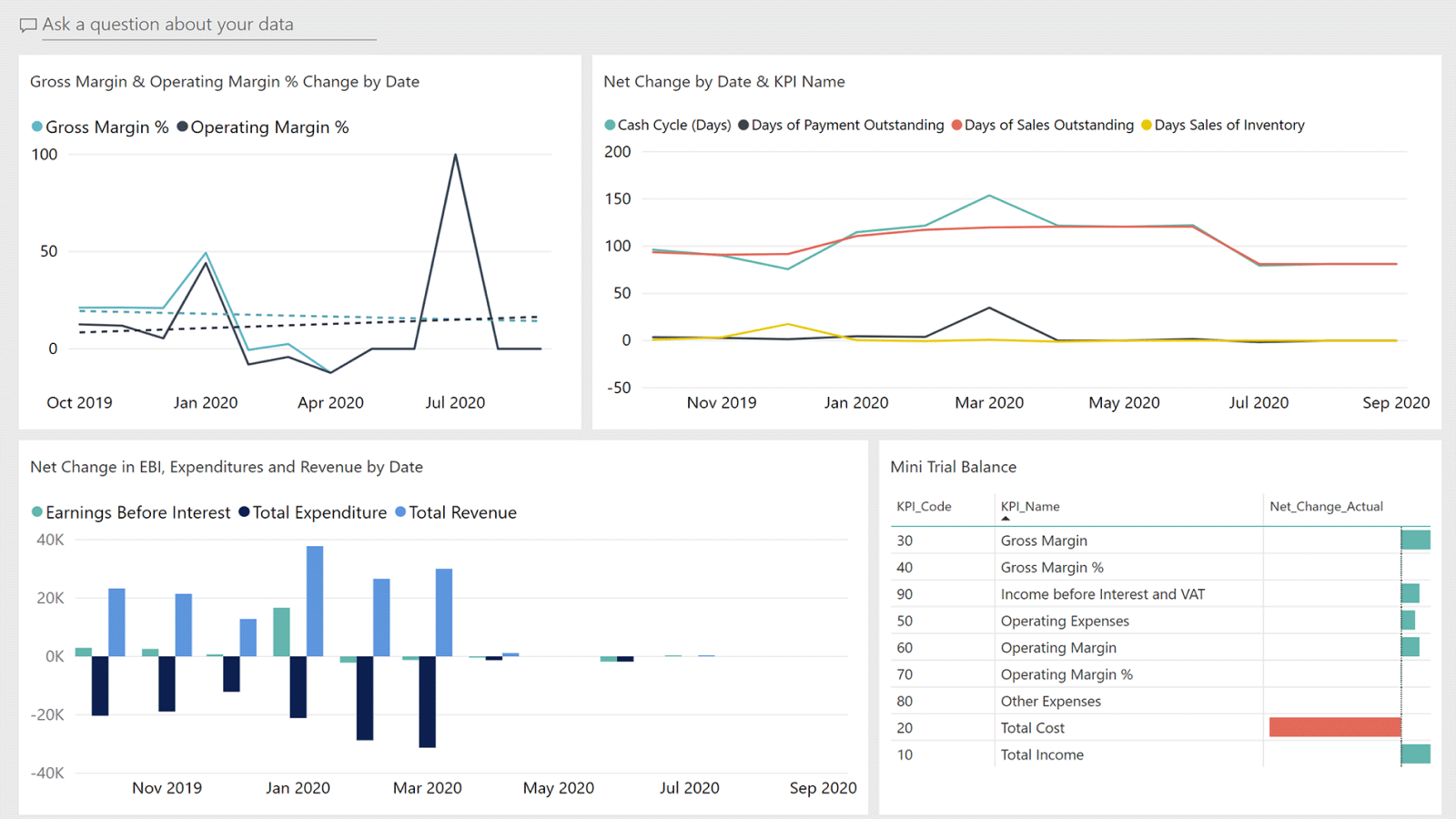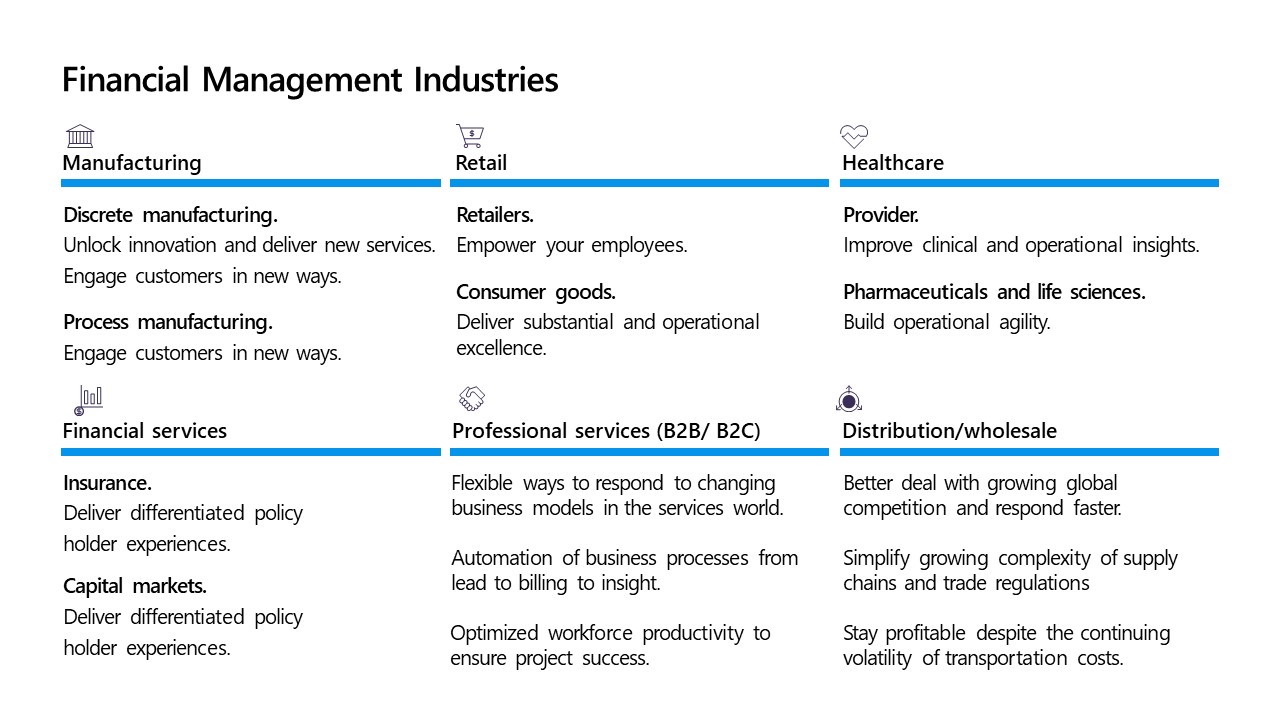Financial Management in Business Central
Microsoft Dynamics 365 Business Central Financial Management helps you get a complete picture of your business with easy to create reports and dashboards. Built-in analytics helps proactively inform and guide employees. And you can get contextual business information right inside Microsoft 365 apps you use every day, like Outlook and Teams.
With Microsoft Dynamics 365 Business Central Financial Management your finance department and your business will experience:
- All-in-one: A comprehensive, cloud-based business management solution, Dynamics 365 Business Central connects teams across finance, sales, service, and operations within a single easy-to-use application.
- Natural Integrations: Dynamics 365 and Microsoft 365 work together seamlessly, enabling teams to complete everyday business processes within familiar tools like Outlook, Word, Excel, and Teams.
- Get an end-to-end view of your operations: With more accurate information at your fingertips, decisions have a bigger impact on the bottom line. Business Central gives you real-time data updates to help your organization spot trends, prevent issues, and deliver great customer experiences.
- Automate and secure business processes: Dynamics 365 Business Central helps you improve productivity and get more done with easy-to-create workflows, audit trails, and enterprise-level security. Connect workflows across sales and accounting to automatically track cash flow and secure purchasing, credit authorization, and vendor payment processes with pre-defined alerts and approval workflows.
- Powerful analytics with easy-to-build dashboards: Business Central empowers your team to take advantage of powerful analytics thanks to its integration with Power BI. Transform data into rich visuals and dashboards. Live updates make sure you’re always looking at the latest data—it’s actionable intelligence anyone in the company can use!
Why Microsoft Dynamics 365 Business Central Financial Management?
Microsoft Dynamics 365 Business Central can help you optimize financial and operating models to create a resilient organization that thrives even in the face of impending disruption. It helps improve financial dexterity, operational proficiency, and project-centric services success by making timely decisions using comprehensive, real-time reporting, embedded analytics, and AI-driven insights.
With Dynamics 365 Business Central you can confidently move to the cloud to optimize digital business processes and unlock the insights needed to adapt faster, work smarter, and perform better.
Business Central is one of the leaders in financial management solutions for SMBs coming with a wide range of functionalities and technologies used by big companies such as AI, IoT, and Machine Learning as well as natural integration of one of the top BI, automation, and data building applications.
With Business Central you can enjoy:
- Maximize financial performance by merging core business processes with financials.
- Make data-driven decisions with customer payment predictions, cash flow management, and forecasting.
- Automate expense policies and achieve higher profit margins.
- Streamline processes and lower administrative costs.
- Utilize a world-class fraud protection engine and prevent disruptions from scaled bot attacks.
- Users can access live Dynamics 365 Business Central data directly from Microsoft Excel to read, write, and update items, sales orders, and purchase orders. Integration with Excel offers powerful capabilities such as bulk imports/exports/updates, and Excel solution-based data analysis using Charts and Pivot Tables.
- Reduces the wasted time and friction that happens when you’re forced to toggle between multiple applications. Instead, users can take immediate action directly from a single screen, sharing information and insights that lead to better customer experiences.
And lastly, one of the other differentiating benefits you get with Dynamics 365 Business Central is the mobile experience. Often, mobile versions of ERP systems don’t provide the same rich functionality. Alternatively, Business Central supports all mobile experiences equally.
Your people get the same desktop capabilities and experience on Windows, iOS, and Android platforms—all while using their device of choice. Get one consistent and secure experience across every desktop, laptop, tablet, or phone.
Financial Management Benefits
Microsoft Dynamics 365 Business Central is a comprehensive solution that helps SMBs connect their financials, sales, services, and operations to streamline and secure business processes, improve customer interactions, and make better decisions.
Business Central is a powerful tool that enables you to manage your financial processes easier and quicker. The following are some of the benefits customers experience when implementing the Dynamics 365 Business Central Financial Management module:
- Integration with other Microsoft products: Business Central comes with integration with their other Microsoft solutions such as SharePoint, Teams, Outlook, Excel, Words, Power BI, and others as additional boons to their Business Central migrations.
- Improved EX: On Dynamics 365 Business Central, employees are less burdened by some of the common frustrations around finance and operations exacerbated by a disparate set of ERP tools.
- Making better decisions: Centralized information, real-time reporting, and visualized data in Power BI helps you better understand trends, like inventory status and cash flow, and make more informed decisions about the future of your organization.
- Accurate reporting: A unified solution not only makes accessing this data easier, but it also helps keep your reports, analytics, and insights accurate and relevant so your team can take a smarter approach to strategy and execution.
- Automate and secure your processes: Dynamics 365 Business Central equips your team with security automation tools that make ordering, selling, invoicing, and reporting easier and faster.
- Secure business processes and ensure audit trails with easy-to-create workflows and controls to secure purchasing, credit authorization, and vendor payment processes.
- Handle, store, and transmit data securely across your systems while protecting it from unauthorized access with automatic Microsoft datacenter encryption.
- Automate tasks and improve workflows across accounting, sales, purchasing, inventory, and customer interactions with a business management solution that is deeply integrated with Microsoft 365.
- Accelerate the quote to cash process by quickly acting on sales-related inquiries, managing service requests, and processing payments—all from within Outlook.
- Improve financial reporting with seamless Excel integration and advanced analytics from Power BI.
- Centralize data from finance, sales, service, and operations to get an accurate view of your entire business.
Financial Management Functionalities