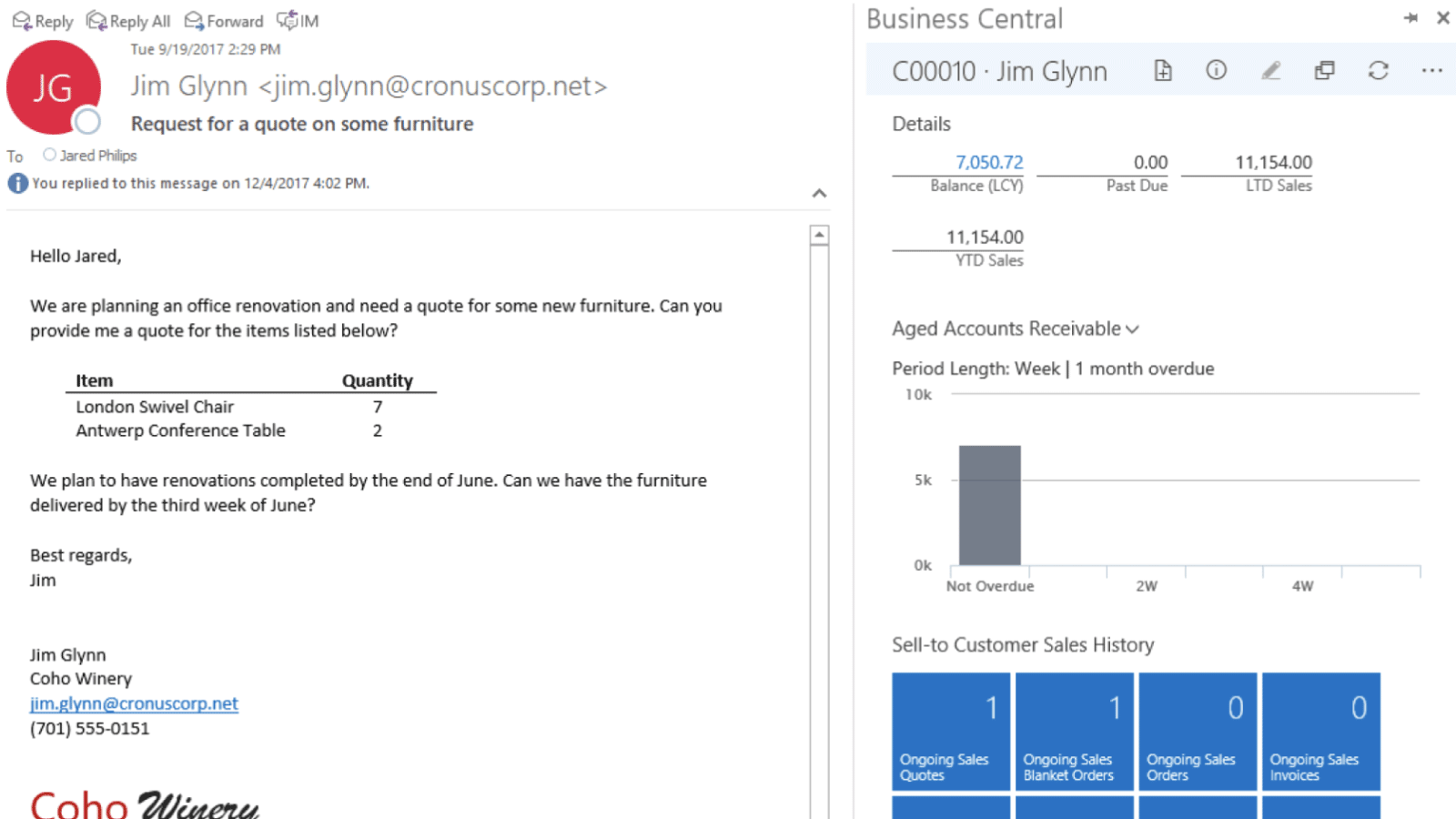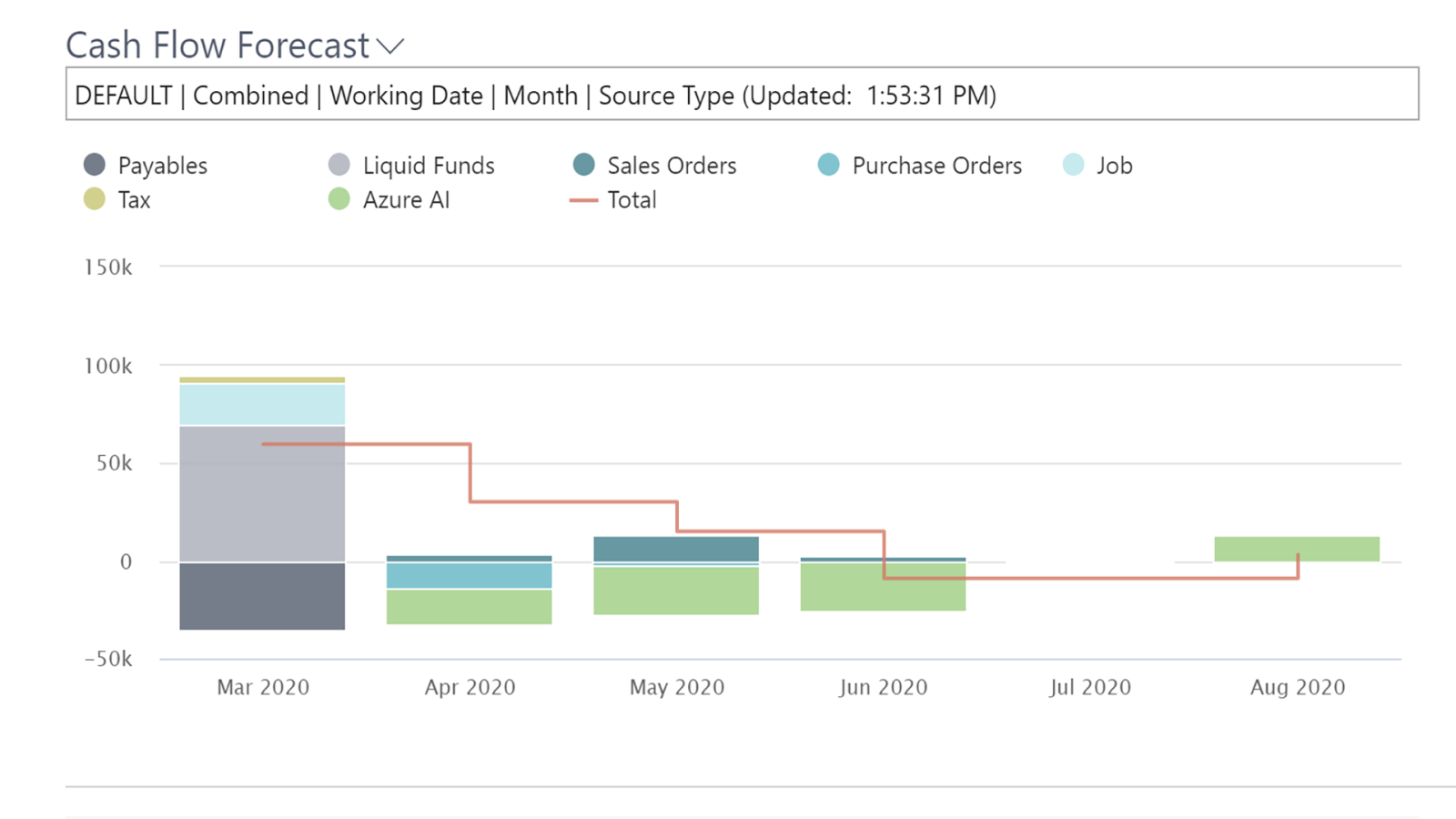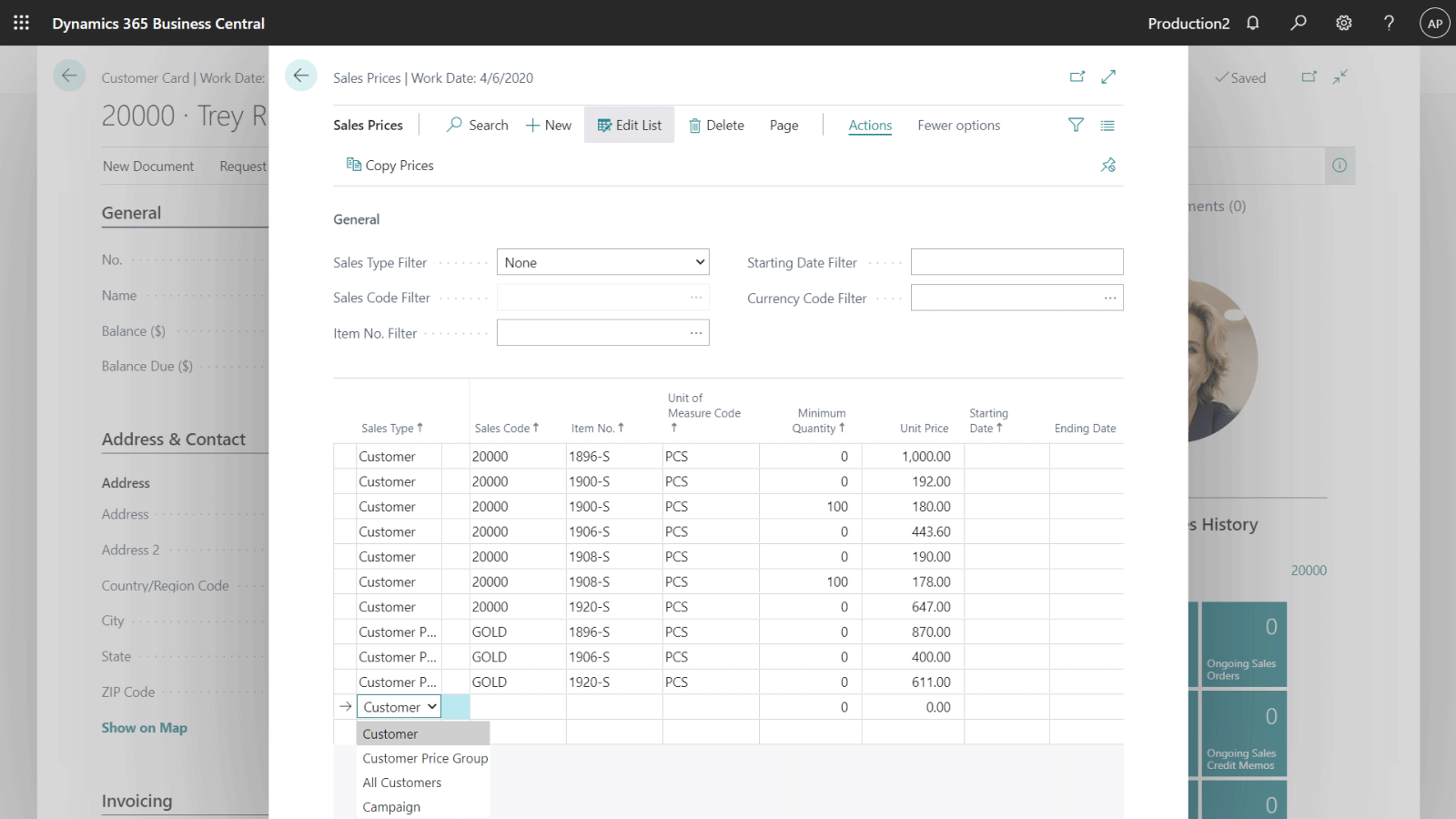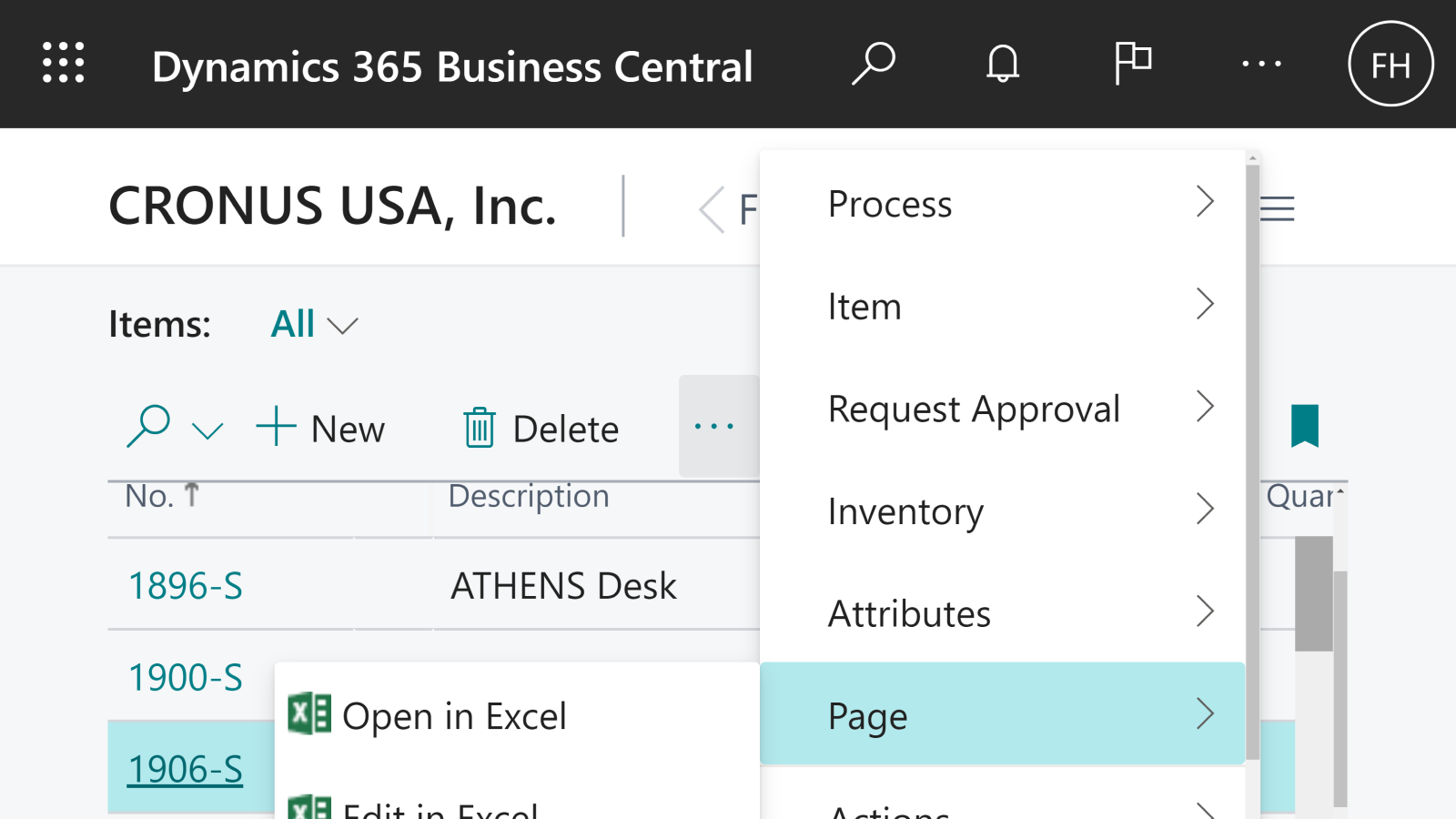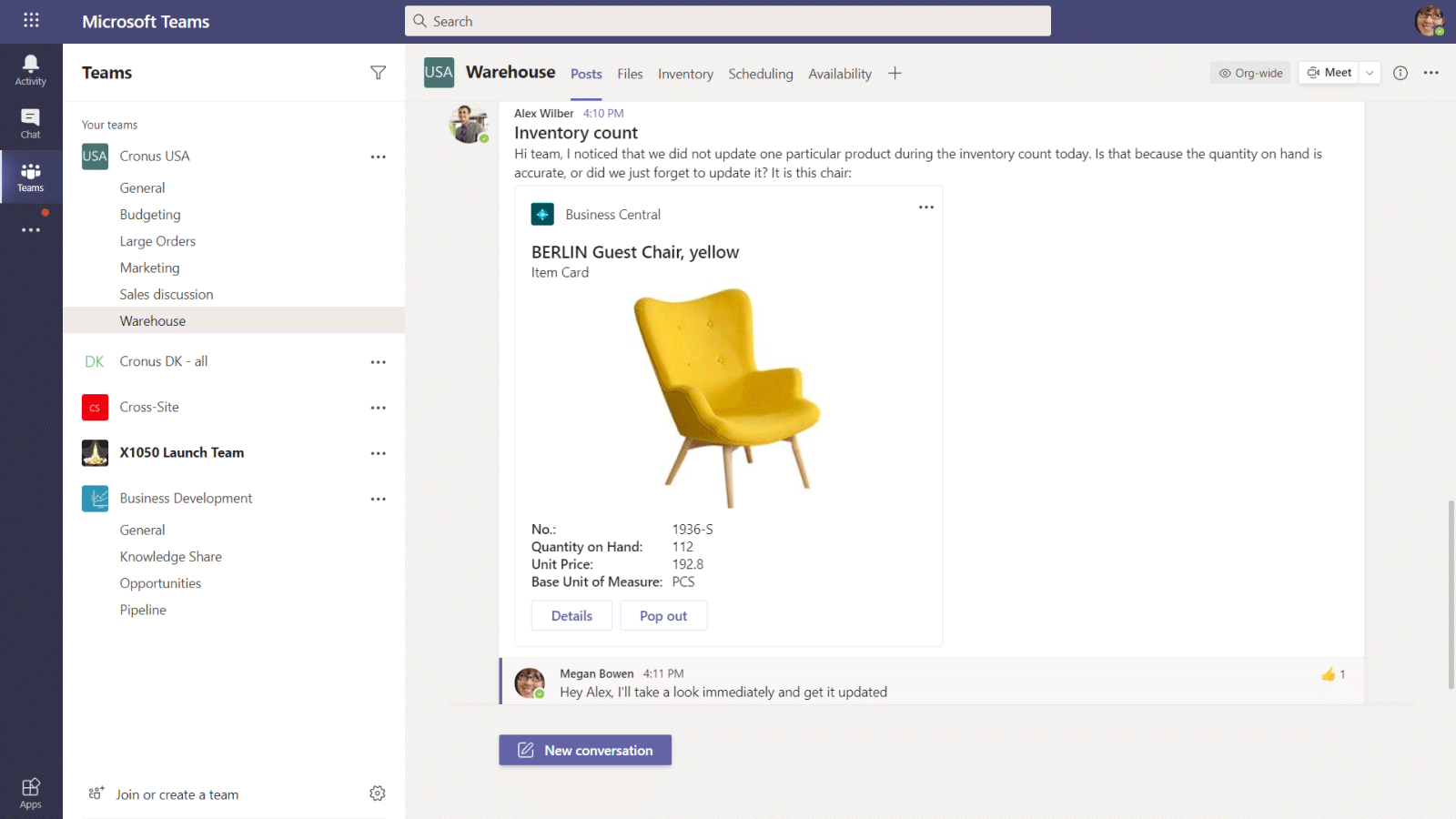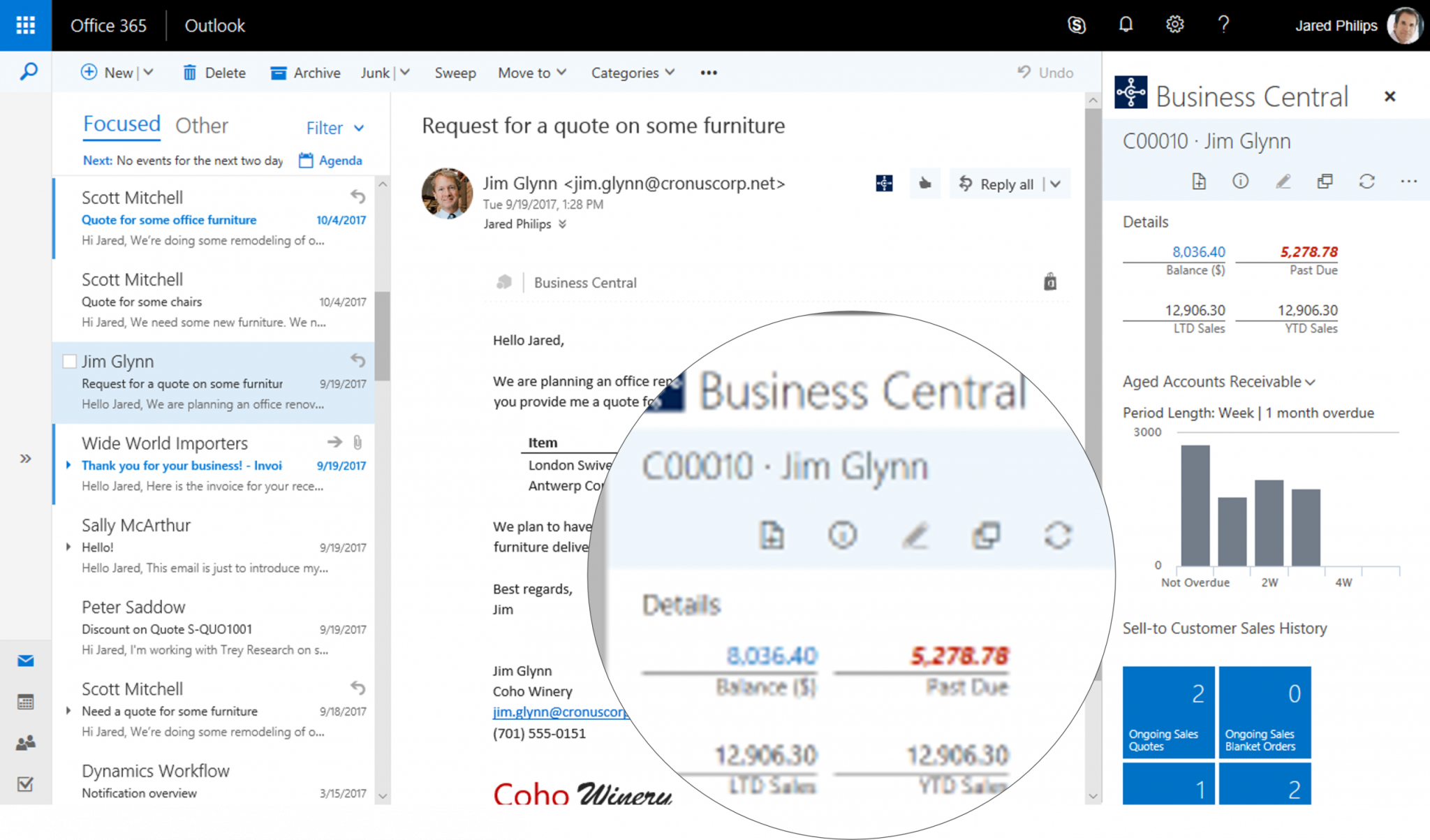With Dynamics 365 Business Central, you can shorten the time it takes to go from quote to cash by managing the entire process from inside your Outlook inbox.
Create quotes, process orders, and submit invoices without ever leaving Outlook:
- As part of the experience inside Microsoft Outlook, real-time customer and vendor history is immediately accessible from within contextual emails. Access to the most current information enables users to be more productive and make quicker decisions without needing to switch to a different app.
- Dynamics 365 Business Central reduces the wasted time and friction that happens when you’re forced to toggle between multiple applications. Instead, users can take immediate action directly from a single screen, sharing information and insights that lead to better customer experiences.
Access live data directly from Microsoft Excel to update items, sales orders, and purchase orders:
- Users can access live Dynamics 365 Business Central data directly from Microsoft Excel to read, write, and update items, sales orders, and purchase orders. Integration with Excel offers powerful capabilities such as bulk imports/exports/updates, and Excel solution-based data analysis using Charts and Pivot Tables.
Customize outgoing documents such as quotes and invoices in Microsoft Word:
- Integration with Microsoft Word allows users to customize and brand all outgoing documents such as quotes and invoices. Users can create / edit / modify the report layout in a Microsoft Word document using a WYSIWYG editing experience.
Rest assured that all the work you do within these Microsoft 365 apps and Dynamics 365 Business Central is synchronized so that your data is always up to date.
Using Microsoft Dynamics 365 Business Central Sales and Order Management?
You create a sales invoice or sales order to record your agreement with a customer to sell certain products on certain delivery and payment terms.
You must use sales orders if your sales process requires that you can ship parts of an order quantity, for example, because the full quantity is not available at once. If you sell items by delivering directly from your vendor to your customer, as a drop shipment, then you must also use sales orders. In all other aspects, sales orders work the same way as sales invoices. With sales orders, you can also use the Order Promising functionality to communicate certain delivery dates to your customers.
You can negotiate with the customer by first creating a sales quote, which you can convert to a sales invoice or sales order when you agree on the sale. After the customer has confirmed the agreement, you can send an order confirmation to record your obligation to deliver the products as agreed.
You can easily correct or cancel a posted sales invoice before it is paid. This is useful if you want to correct a typing mistake or if the customer requests a change early in the order process. If the posted sales invoice is paid, then you must create a sales credit memo or a sales return order to reverse the sale.
Good sales and marketing practices are all about how to make the best decisions at the right time. Marketing functionality in Business Central provides a precise and timely overview of your contact information so that you can serve your prospective customers more efficiently and increase customer satisfaction.
Business Central Sales and Order Management allows you to perform tasks such as:
- Create a customer card for each customer that you sell to.
- Create a sales quote where you offer products on negotiable terms before converting the quote to a sales invoice.
- Create a sales invoice to record your agreement with a customer to sell products on certain delivery and payment terms.
- Process a sales order that involves partial shipping or drop shipment.
- Understand what happens when you post-sales documents.
- Prepare to pick items for shipment.
- Set up standard sales or purchase lines that you can quickly insert on documents, for example, for recurring replenishment orders.
- Link a sales order to a purchase order to sell a drop-shipment item that will be delivered directly from your vendor to your customer.
- Have a catalog item shipped from a vendor to your warehouse so that you can ship the item to your customer.
- Perform an action on an unpaid posted sales invoice to automatically create a credit memo and either cancel the sales invoice or recreate it so you can make corrections.
- Create a sales credit memo to revert a specific posted sales invoice to reflect which products the customer returns and which payment amount you will refund.
- Manage your customer’s commitment to purchase large quantities delivered in several shipments over time.
- Sell assembly items that are not currently available by creating a linked assembly order to supply the full or partial sales order quantity.
- Invoice a customer once for multiple shipments by combining the shipments on one invoice.
- Inform your customers of order delivery dates by calculating either the capable-to-promise date or the available-to-promise date.
- Resolve confusion when two or more records exist for the same customer.
If you use Dynamics 365 Sales for customer engagement, you can enjoy seamless integration in the lead-to-cash process by using Business Central for backend activities such as processing orders, managing inventory, and doing your finances. For more information, see Use Dynamics 365 Sales from Business Central.
In business environments where the customer must pay before products are delivered, such as in retail, you must wait for the receipt of payment before you deliver the products. In most cases, you process incoming payments some weeks after delivery by applying the payments to their related posted, unpaid sales invoices. For more information, see Reconcile Payments Using Automatic Application.
Sales documents can be sent as PDF files attached to the email. The email body will contain an extract of the sales document, such as products, the total amount, and a link to the PayPal site. For more information, see Send Documents by Email.
For all sales processes, you can incorporate an approval workflow, for example, to require that large sales to certain customers are approved by the accounting manager. For more information, see Use Workflows.
Why Dynamics 365 Business Central Sales and Order Management?
Better monitor and control your sales and order processes with automated workflows and update your inventory levels without a second thought! Implement approvals and modify posted invoices to prevent any unnecessary or fraudulent purchases.
Act quickly when it comes to your sales-related enquires right from Outlook. Shorten your time spent on going from quote to cash by connecting your sales and accounting, as well as gaining the ability to easily manage multiple ship-to and bill-to addresses per customer, including direct shipment and invoicing addresses.
Business Central Sales and Order Management help your business, especially in these three aspects:
- Optimize order processing and management
- Accelerate the sales process
- Process orders from all sales channels, in one place
Sales and Order Management Benefits
Microsoft Dynamics 365 Business Central Sales and Order Management allows you to streamline processes within one ERP system providing end-to-end visibility of an order lifecycle – giving you and your business completer control and visibility.
By implementing Business Central Sales and Order Management for your business you can experience benefits such as:
- Take Advantage of Integrated EDI to process orders faster, cheaper, and more accurately directly into Dynamics 365 Business Central.
- Use Integrated eCommerce to offer customers 24/7 personalized ordering, easy returns, and self-service access to invoices and statements, etc.
- Implement fast order entry with additional capability for price matching, substitutions, fast re-ordering, promotions, fast search, easy-up selling, as well as flexible cut-off times linked to delivery methods.
- Improve sales respond time and act quickly on sales-related inquiries, manage service requests, and process payments—all from within Outlook.
- Align your data & processes to deliver engaging customer experiences across all touchpoints, make smarter decisions, and drive business results.
- Get a complete overview of interactions and track current customer status, from email to order to invoice.
- Deliver outstanding customer service with a real-time customer, stock, and order information as-well-as automated workflows.
- Gain greater control and improve efficiency and instant access to real-time information, your sales team will never miss an opportunity to generate sales.
- React fast to customer queries and efficiently with better visibility into all your customer records in one place.
Sales and Order Management Functionalities
Sales Order Processing