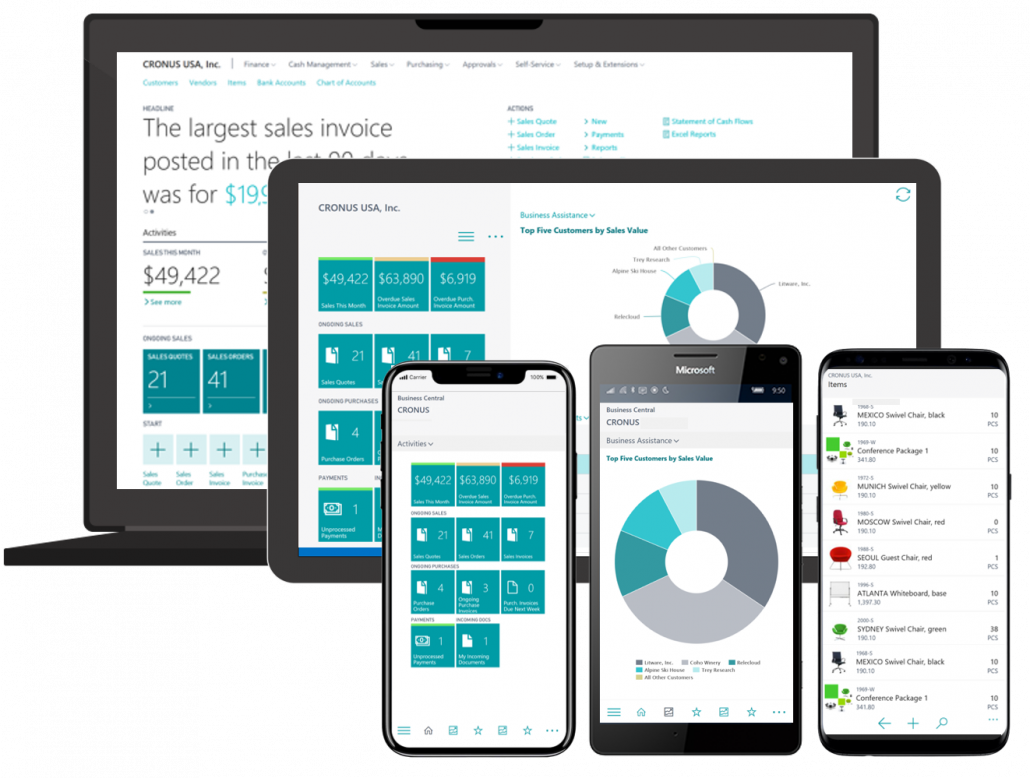6 Important Aspects of Calculating Dynamics 365 Cloud ERP TCO
Total cost of Ownership of Cloud and On-Premises ERP systems
Deciding about a new cloud ERP software is overwhelming tasks that can bring a lot of challenges for businesses to decide. As this software can be difficult to understand, especially if you are not really a techie person.
Of course, the vendors trying to simplify the systems for businesses to better understand it but sometimes there needs to be a more complicated explanation.
The same applies for calculating the TCO (Total Cost of Ownership) as it involves people and technology and therefore many business owners are prone to make mistakes when they are calculating the TCO for Cloud ERP softwares.
That is why we have brought you the 6 important mistakes businesses make when calculating TCO so you can avoid them.
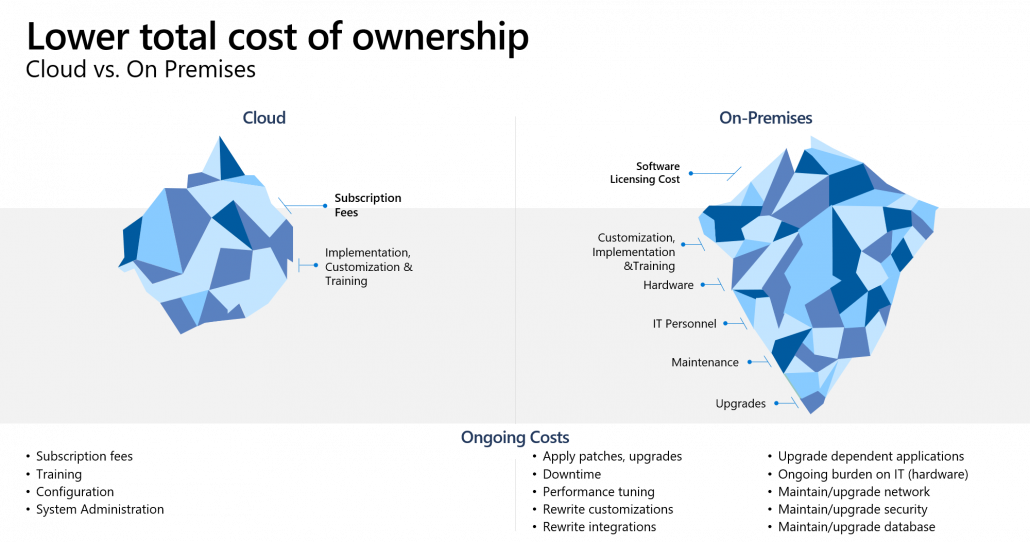
What is Cloud ERP TCO?
Cloud ERP TCO means Total cost of ownership of a particular Cloud ERP application which is the financial estimate to better understand the direct and indirect costs of the Cloud ERP software. This analysis describes all the cost obvious and hidden that are included with purchasing Cloud ERP software so it can show to buyer for how much they can own the software.
1. Software
This is the cost of your software application including the cost of all supporting products and services, such as ISV solutions, add-on applications, customizations, and other integrations to ensure your ERP system is fully interoperable with existing systems. One big difference from a licensing standpoint is that the cloud is a SaaS that you pay-as-you-go monthly or annually and expense the cost, which is classified as Operating Expense (OpEx). In the case of on-premises applications, you pay a high upfront cost classified as a Capital Expense (CapEx) which is usually depreciated or amortized over several years.
2. Implementation, customizations and training
These costs apply in both the cloud and on-premises scenarios and will vary depending on the level of complexity and use-case. You will likely need help from your ERP vendor to successfully implement your ERP, so you should account for the cost of their professional services. These implementation costs typically include software installation, configuring parameters, developing customizations and integrations, migrating data, and testing.
After completing implementation, you may need your ERP vendor to train your team. Consider adding project-related costs, such as solution selection, change management, process auditing, and reengineering to your TCO estimate.
3. Hardware
In an on-premises scenario, you will incur a high upfront cost to purchase your infrastructures, such as servers, networking hardware, operating systems, databases, and data storage, and then periodic additional operating costs (such as electricity costs) to effectively run, manage, and secure your ERP solution on-premises.
You will also need to buy more hardware and build redundancies in case of failures. On the other hand, the cloud allows you to flexibly manage your hardware costs without having to own, maintain, and pay for servers regardless of utilization percentage.
4. IT personnel
One of the biggest single-line cost items is often your IT personnel budget. Maintaining IT personnel is expensive, and in an on-premises scenario, you’ll need to factor in their labor costs plus maintenance of your real estate, servers, databases, and other technology.
In a cloud scenario, some of these costs will apply towards service, but that cost is typically a tiny fraction of maintaining your own in-house IT personnel, resulting in redeploying your free resources and immediately improving your bottom line.
5. Maintenance
Now that you know your hardware and IT staff costs, you’ll need to include the maintenance costs of your on-premises ERP, which include the loading of fixes, patches, updates, and upgrades. Additionally, factor in the cost of IT personnel labor to test updates as they are released. In the cloud, updates, fixes, and patches are released on a continuous upgrade cycle, allowing for immediate deployment.
6. Upgrades
In the cloud, upgrades run automatically in the background and require minimum oversight from your IT personnel, so there is no additional software or upgrade costs. However, in an on-premises scenario, you’ll need to account for additional IT personnel labor costs to test and deploy your upgrades.
Curious to know what other costs are currently not visible to you on the surface? Contact us today to help you perform your comparative TCO analysis. Get the knowledge you need to make a fully informed financial decision about the direction of your organization.