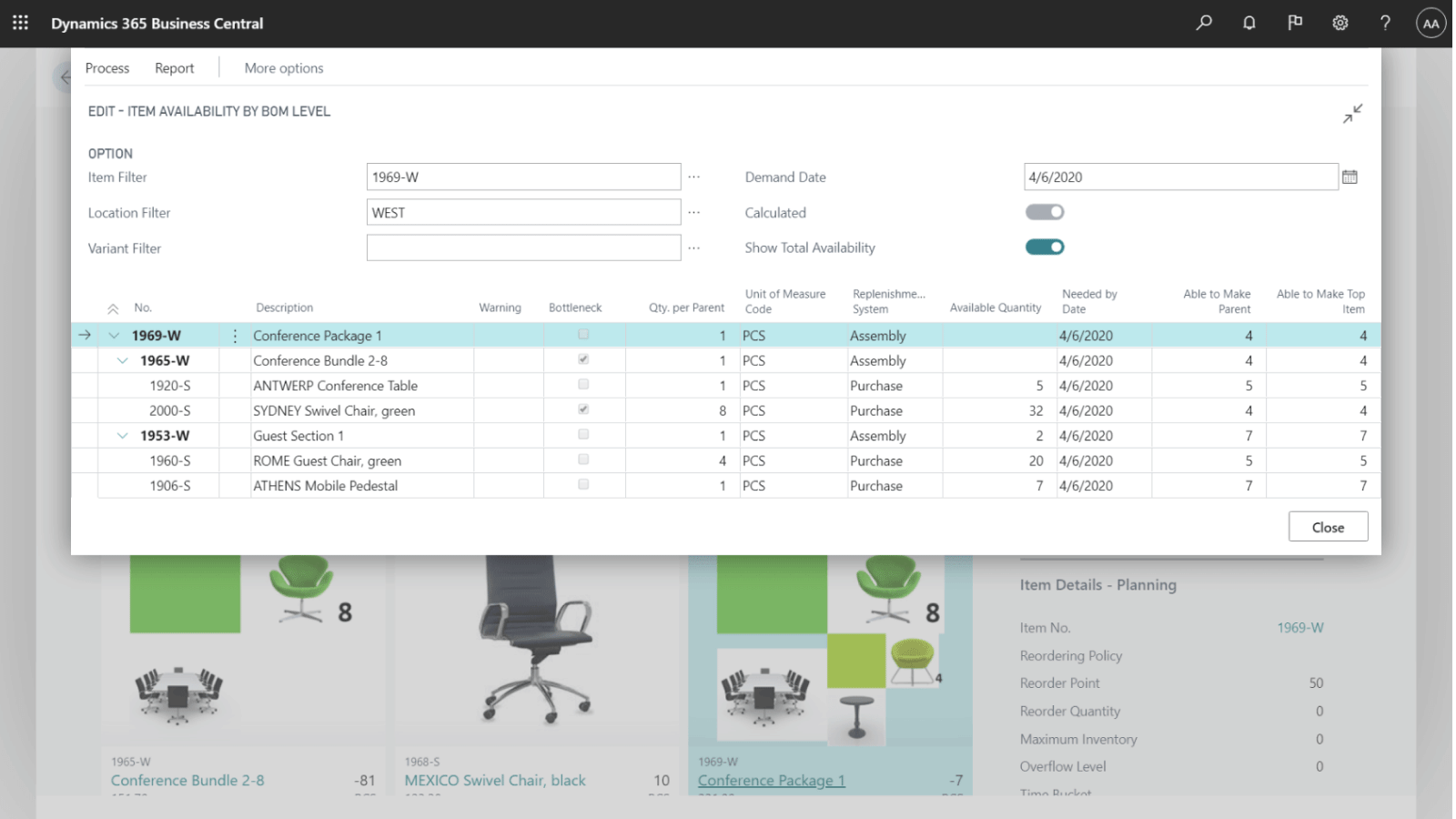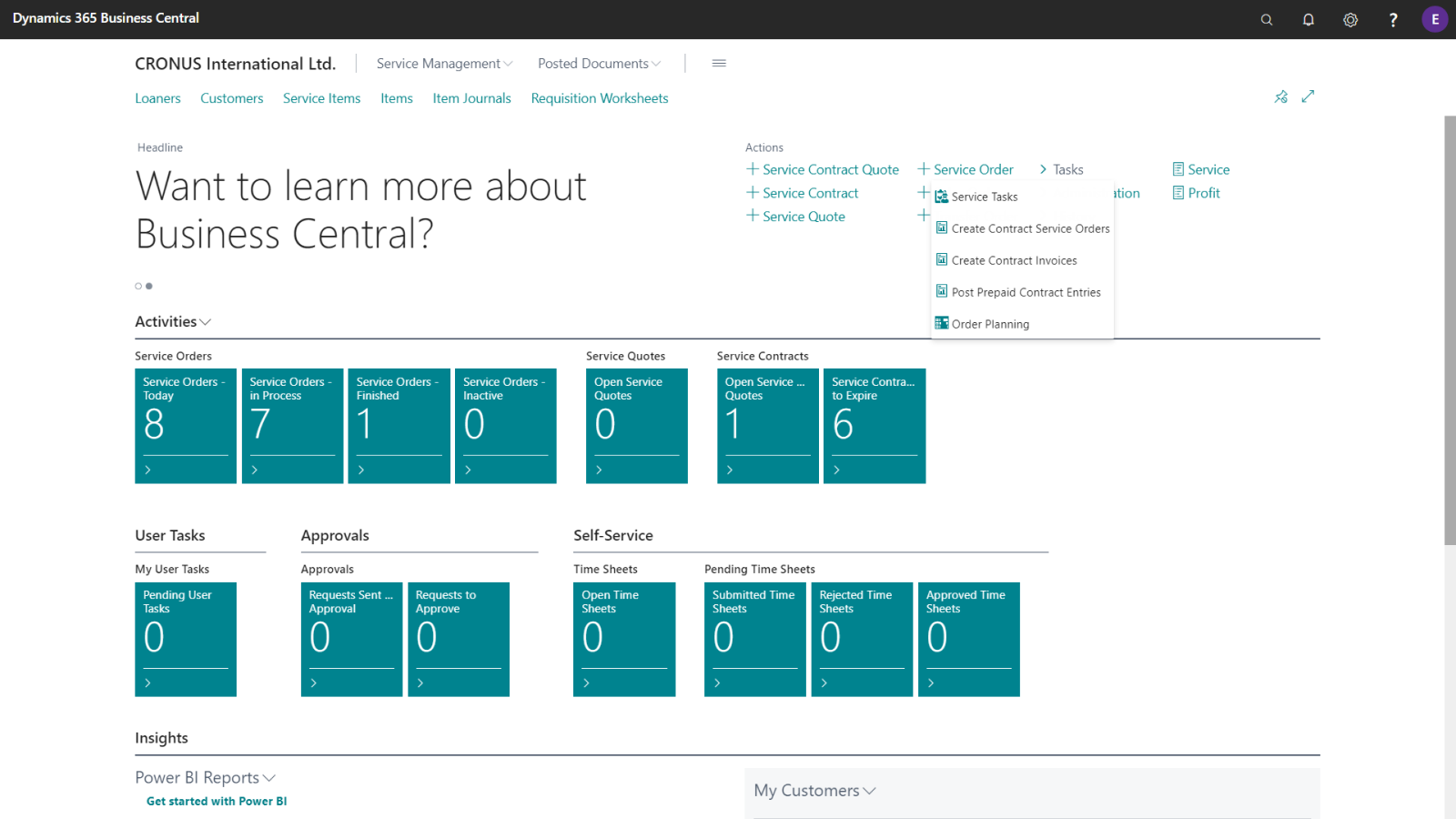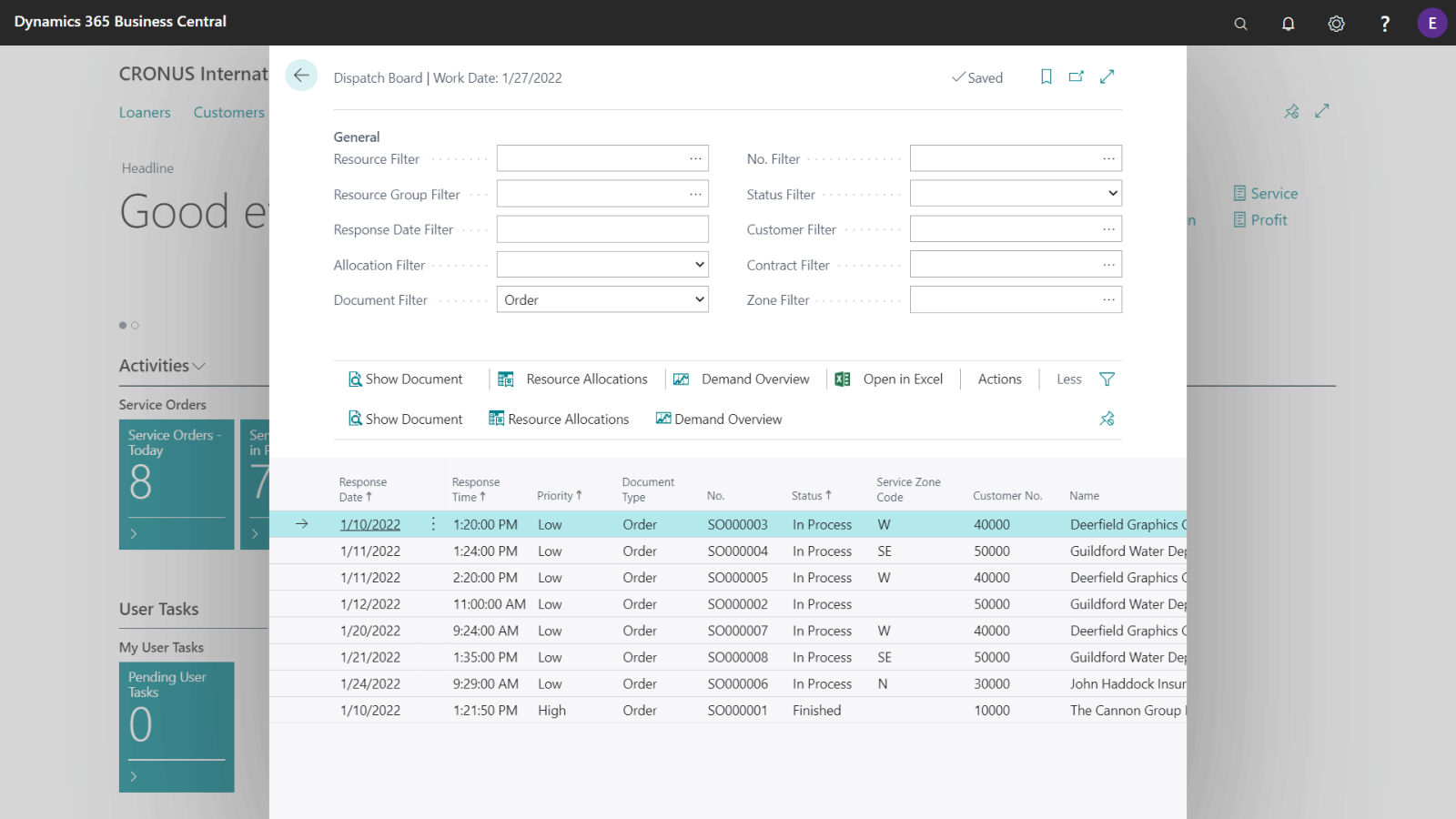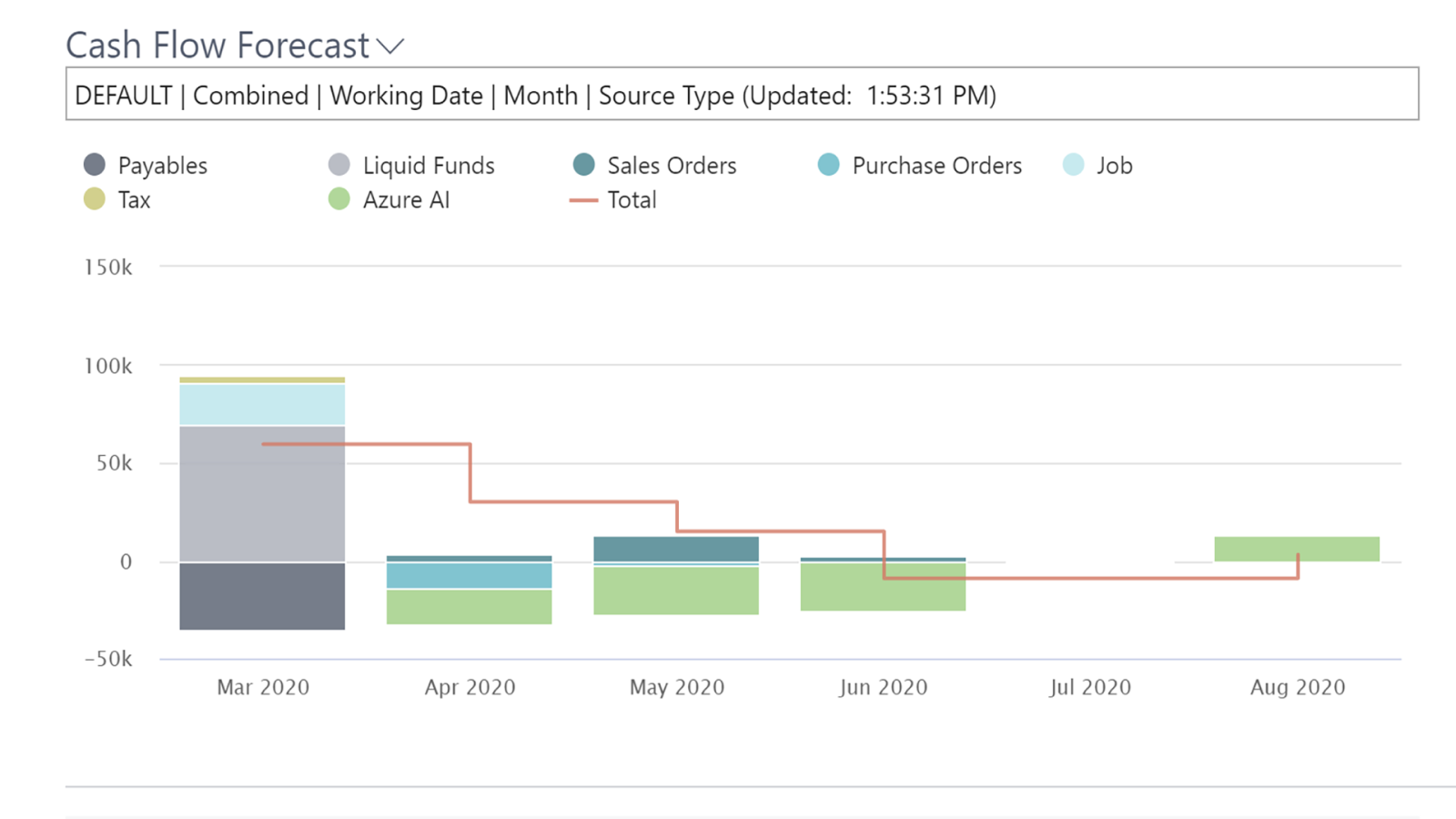Service Management in Business Central
If you are providing post-sales operations for your products that need servicing and repairing then Dynamics 365 Business Central offers youth full-service service management solutions for handling service requests, work orders, spare parts, and service contracts.
Microsoft Dynamics 365 Business Central Service Management allows you to easily transition from sales to service and provide high-quality customer service while keeping the service costs low. To ensure your service team hit SLAs, it allows you to enhance customer loyalty with better effective contract management. Keep on track of your contacts, warranties, SLA, and service management.
Dynamics 365 Business Central provides a comprehensive overview of tasks and service loads for efficient assigning of employees to work orders. In the service management module, you can control service contracts to ensure reliable customer service for your customers.
Using Dynamics 365 Business Central Service Management
Dynamics 365 Business Central Service Management allows you to streamline business operations processes from transitioning from sales to post-sales operations by automatically registering goods shipped as services. Additionally, it stores the required sales details in one place for optimal service.
For many, this is a hidden feature not many know of and if you are already using Dynamics 365 Business Central and you are doing any type of service management, then this feature not only can save you money as you don’t need to use any third-party tool but further enhance your operation by unifying another part of your operations with your current departments that are already using Dynamics 365 Business Central.
The Dynamics 365 Business Central Service Management module allows you to perform the following tasks:
- Set up Service Management, including fault codes, policies, default documents, and templates.
- Manage service pricing, create service items, and understand how to monitor progress.
- Create and manage contractual agreements between you and your customers.
- Provide service to customers, and invoice service orders.
In addition, Business Central allows you to standardize your use of codes, create contracts, implement discount scheme policies, and create route maps for your company’s service staff.
Why Using Dynamics 365 Business Central Service Management
Using the Service Management module allows you to provide a good and stable service to your customers, for example by responding quickly to their demands, and thus establishing long-term customer relationships. The Service Management features in Business Central help ensure that your service costs are kept low to allow your business to prosper and grow for many years.
It enables your employees to effectively manage customer contact, discover new opportunities and manage campaigns while building a close relationship with customers which helps drive sales and encourage loyalty to your company and business brand.
Dynamics 365 Business Central helps you align service-related KPIs to your overall goals. Advantages here include the generation of profitable service contract agreements and opportunities to lower costs through preventive maintenance. Just as importantly, your company can monitor service expenses closely, lower those costs, and fixate on specific R&D to eliminate those product weaknesses in the future.
In many cases, improved service management leads to improved product quality and company branding. Business Central includes features that can help you improve time and field management through the mobilization of field service data entry. Better individual order planning and trend analysis reduces costs of service and motivates the company to study its own mistakes for increased profit in the future.
Benefits of Service Management
Dynamics 365 Business Central Service Management allows you to empower your employees to become more productive, assign service tasks to the right people and increase first-time fix rates, empower your managers and leaders with important insights, and increase your customer satisfaction and build customer loyalty.
Using the Dynamics365 Business Central Service Management module brings many benefits to your company
- Better and Smarter Decisions: Get real-time insights on project status, profitability & resource usage.
- Better Insights: Get better insights into service tasks, workloads, and employee skills and effectively assign resources, and facilitate case resolution.
- Enhance Operational Efficiency: Provide effective contract management and enforce critical processes.
- Act Before Issues Arise: Take advantage of personalized dashboards to identify potential issues and act before they escalate.
- Enhance claims, Returns, and Complaint Management: Boost your customer experiences with quick claim processes, returns options, and delivery quality assurance.
- Easily Analyze Service Issues: By product, time taken, fault code, resolution type, and much, much more to streamline processes and prevent issues from occurring.
- Improve Sales Outcomes: Use service management as an intelligent upsell or cross-sell opportunity for additional products and services.
- Provide Seamless Customer Experience: Provide a seamless customer helpline and online experience for warranty registration, product issues, and stockist inquiries.
- Provide Technical Review and Service Specification: Understand the service commitment queue to ensure SLAs and promises are met.
- Improve Omnichannel Experience: Effortlessly capture issues from multiple channels and funnel them into a single solution for complete visibility.
- Assign Tasks to Right People: Use routing rules to automatically assign issues to the correct individual or team.
- Improve Productivity: Reduce the need for internal communication with real-time accurate data.
Service Management Functionalities