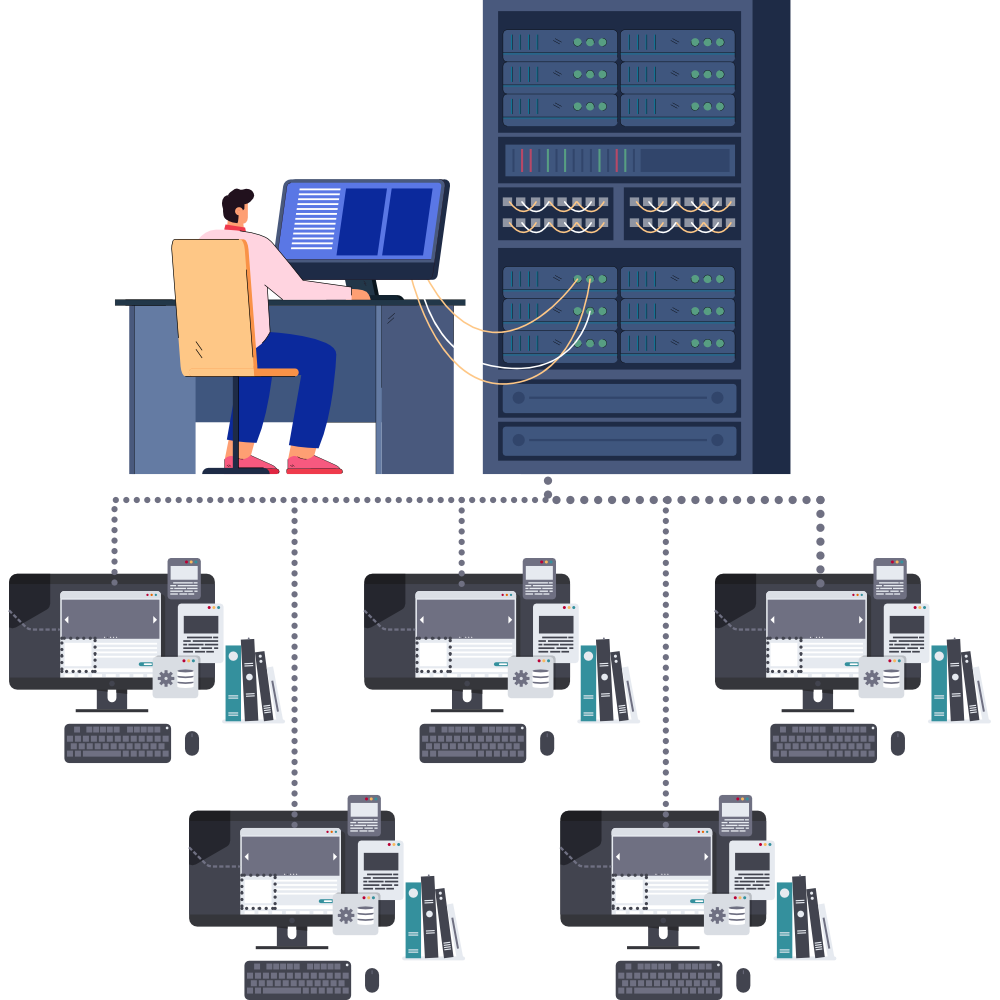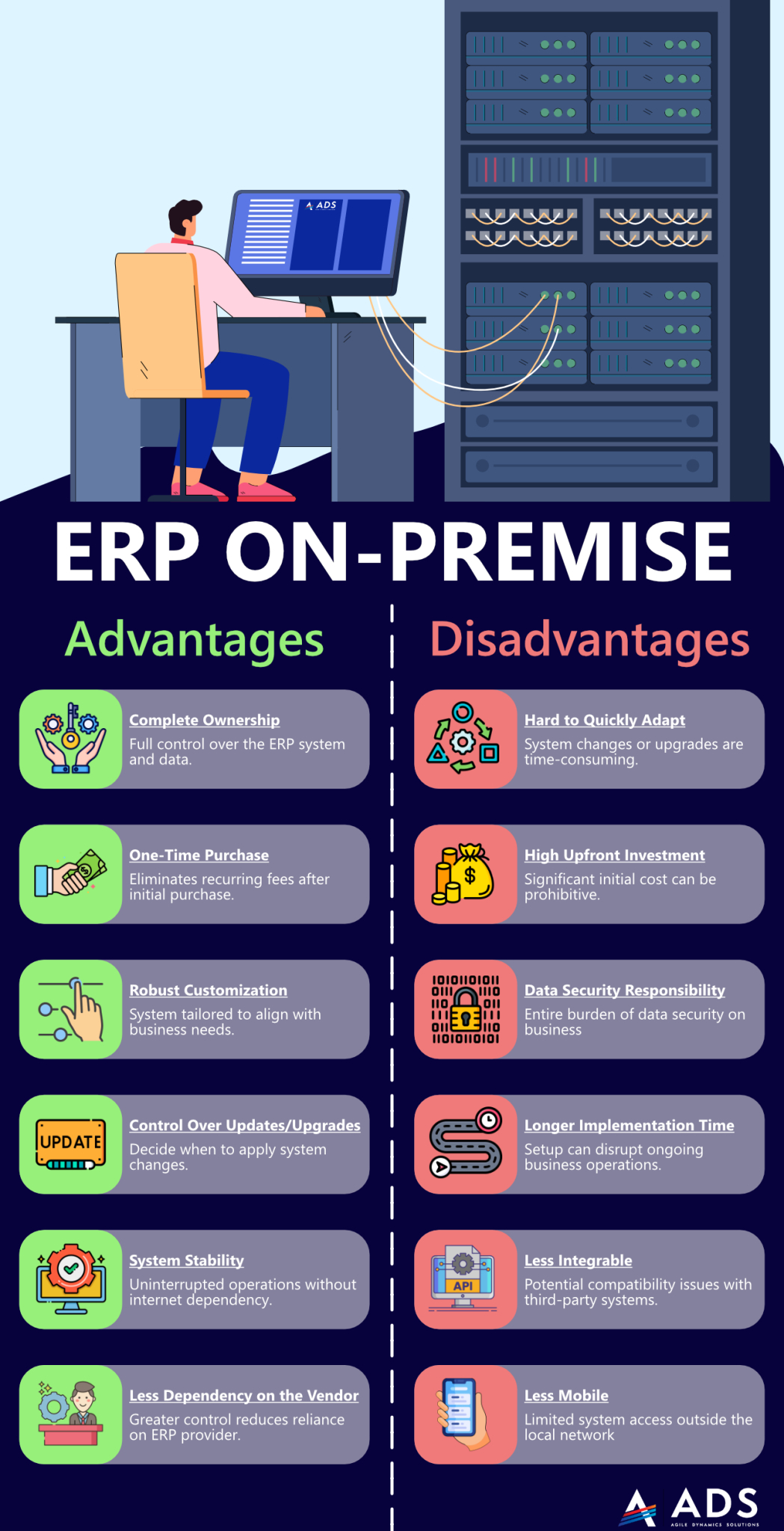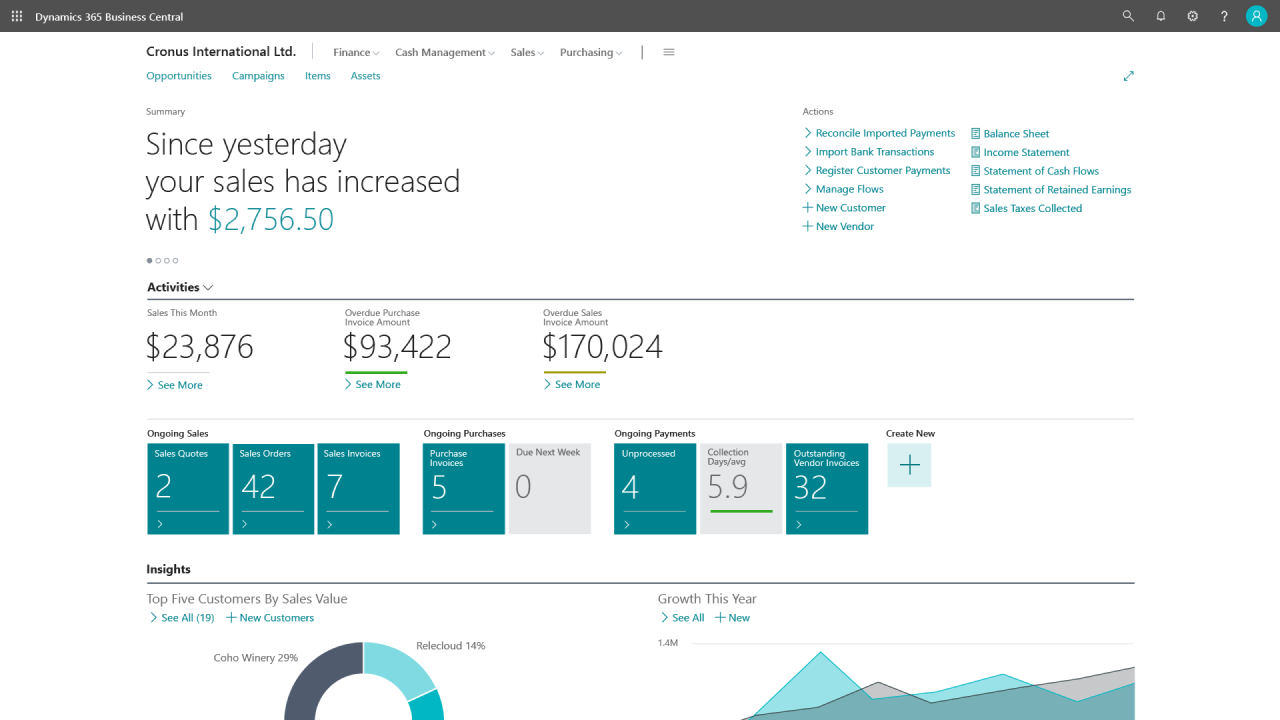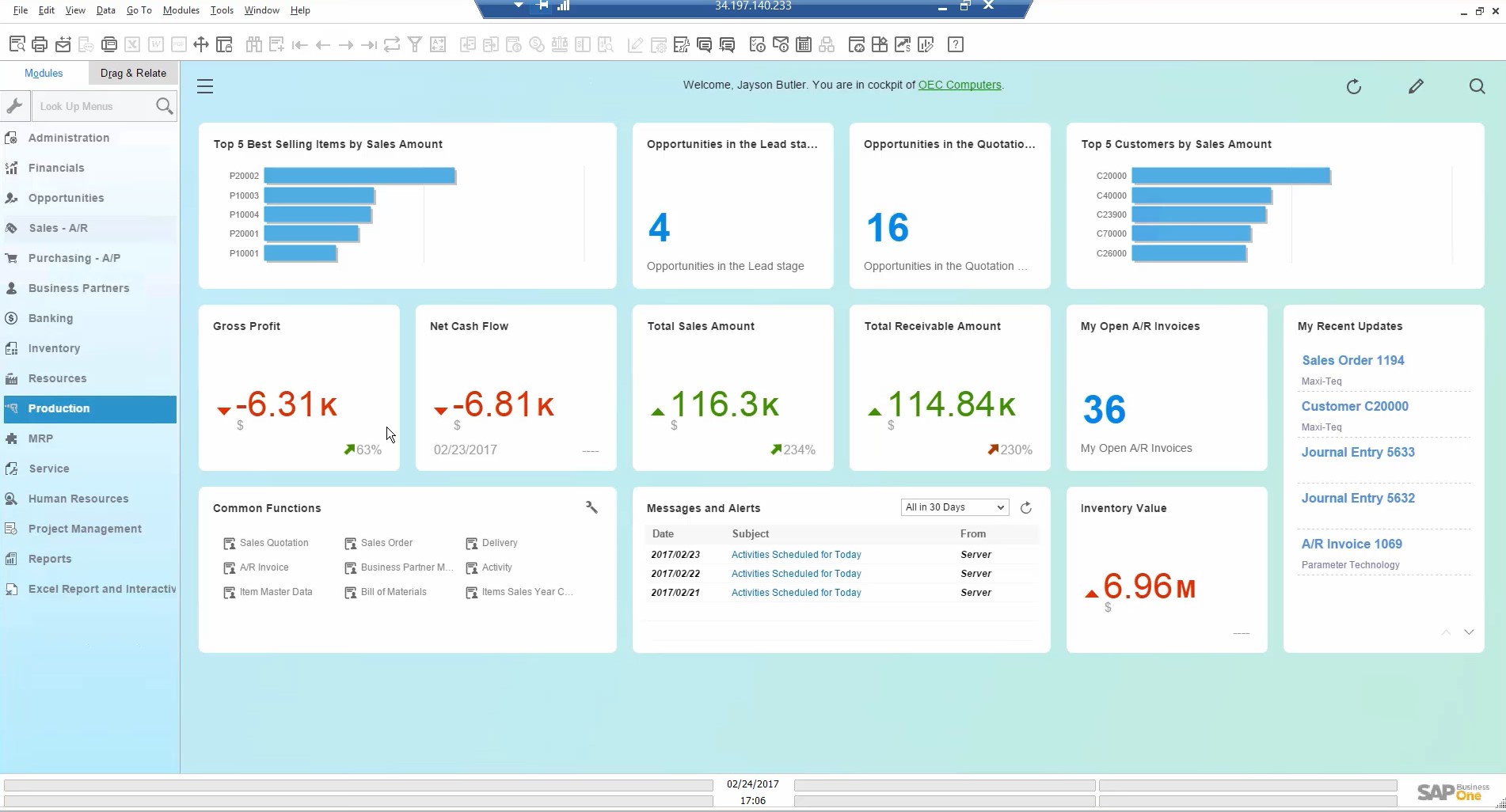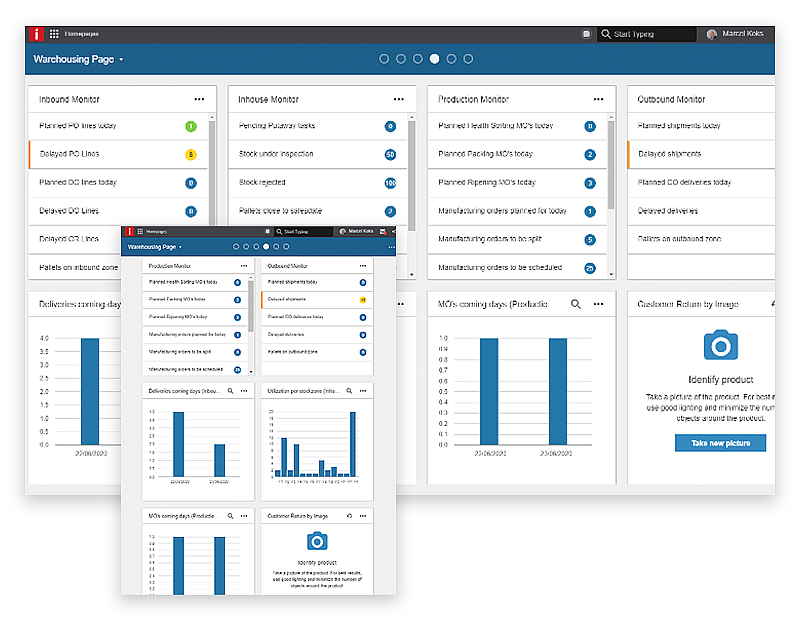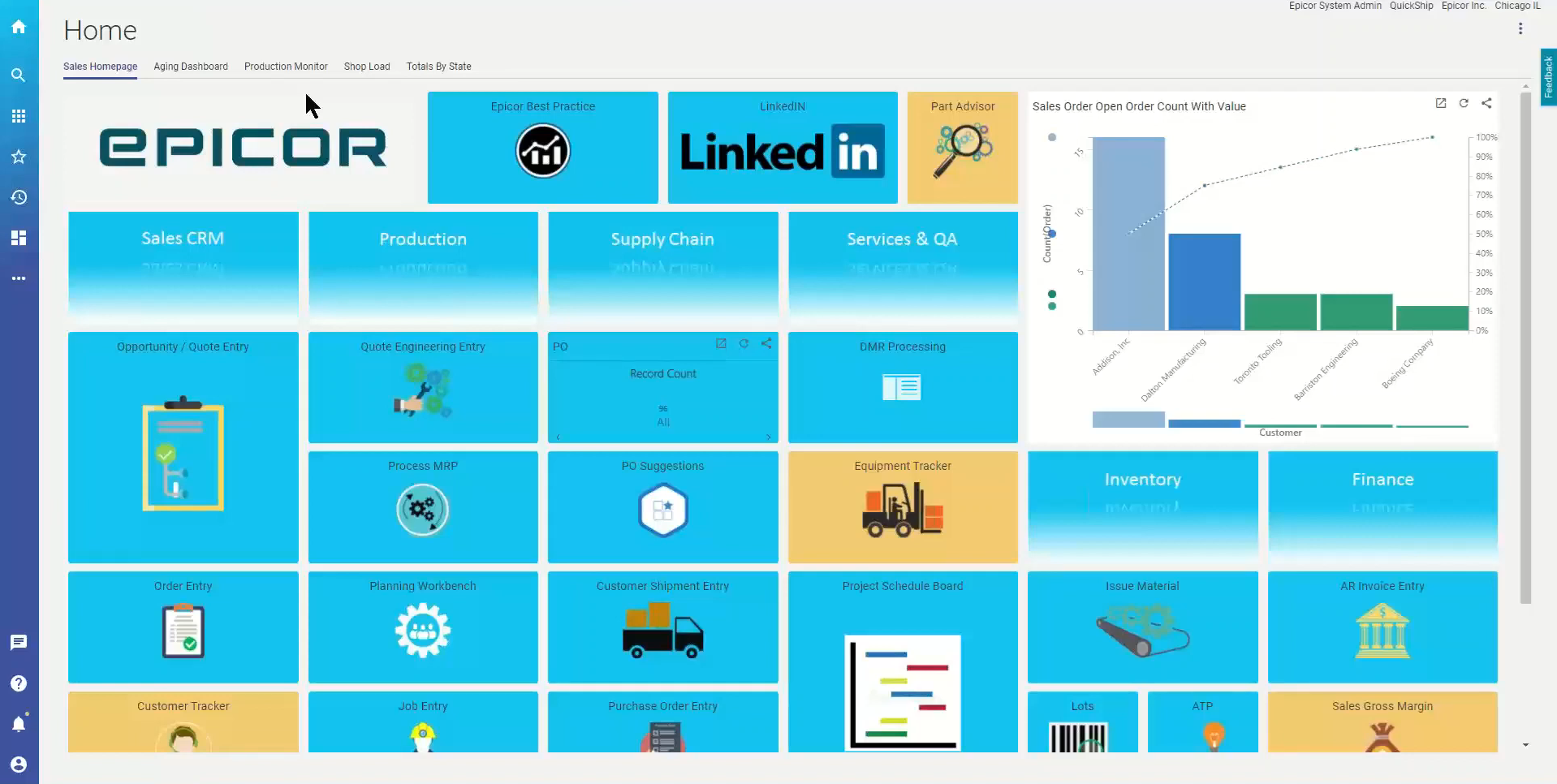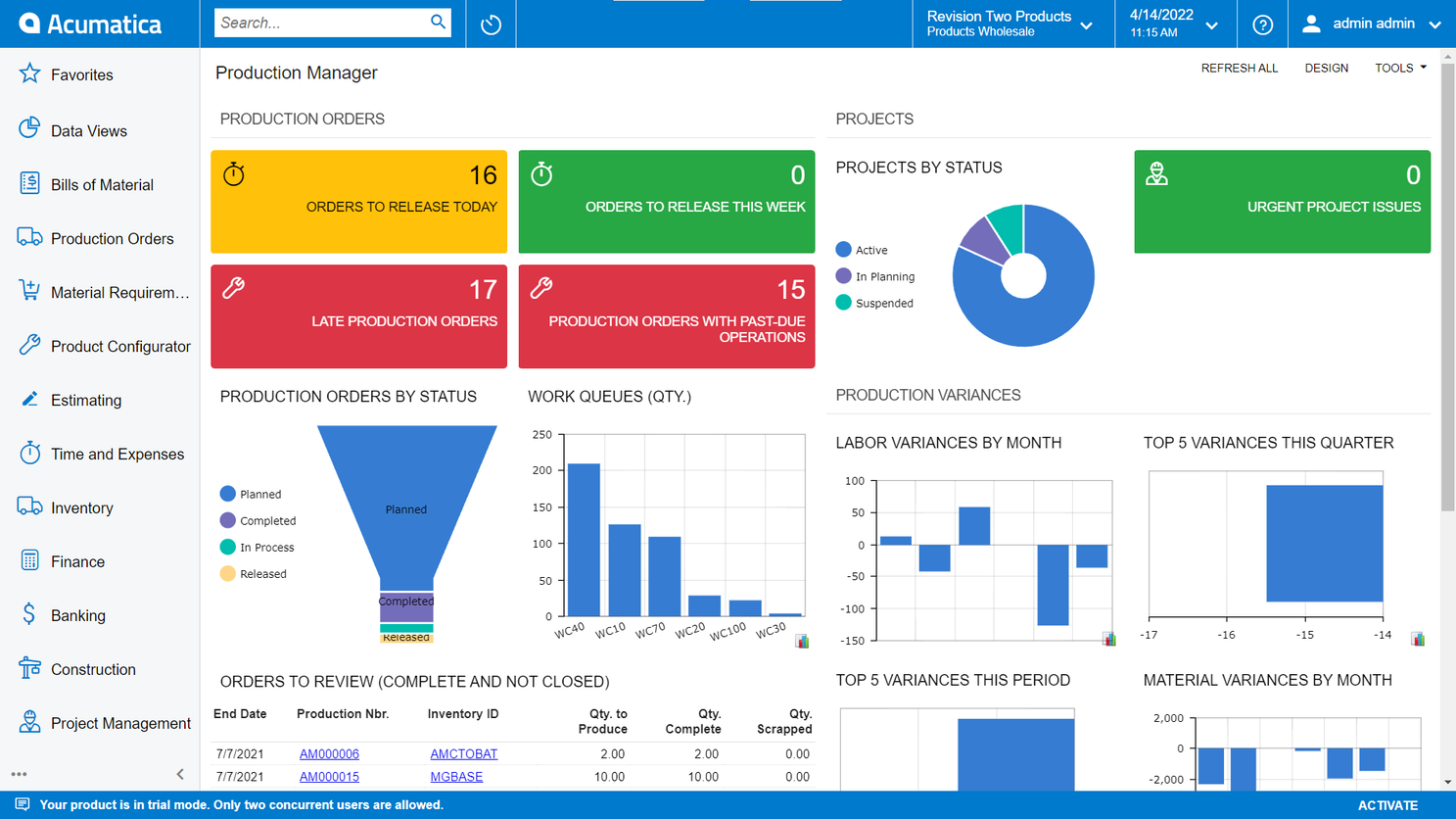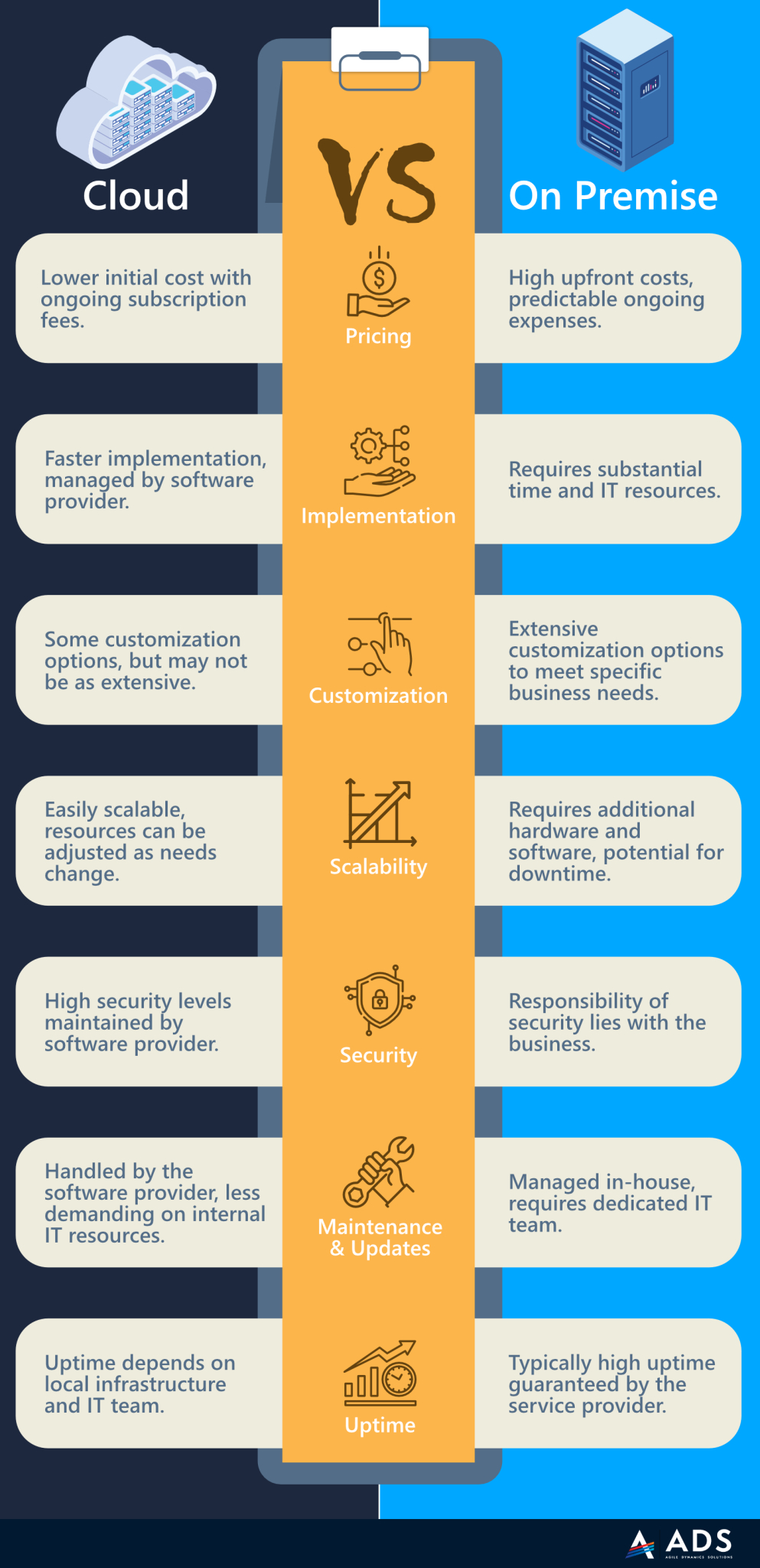In this article, we explore everything you need to know about on-premise ERP systems. We deep dive into the advantages and disadvantages of on-premise ERP, discover the key factors to consider when choosing between on-premise and cloud ERP solutions, and gain insights into the future trends shaping the world of on-premise ERP.
Read more to navigate through the realm of on-premise ERP, providing valuable knowledge and guidance to empower your business decision-making process. Let’s embark on this enlightening journey together.
What is On-Premise ERP?
An On-Premise ERP system, as the name suggests, is an enterprise resource planning (ERP) system that is installed and runs on servers physically located within the premises of an organization. On-Premise ERP gives an organization complete control over its data and the ERP system itself.
The company is responsible for managing the system, including data security, system upgrades, and maintenance. This type of ERP system is often favored by organizations that have strict data security requirements or a high level of customization needs.
In summary, an On-Premise ERP is a robust, customizable system that is hosted and maintained within a company’s own infrastructure, providing full control and potentially enhanced or reduced security.
Benefits of On-Premise ERP
On-Premise ERP systems provide businesses with complete control, robust customization, and potential cost savings in the long run.
These systems offer significant benefits, particularly for organizations with specific operational needs, stringent compliance requirements, or those seeking to avoid recurring costs associated with cloud-based solutions.
With that, let’s have a look at a deeper level at the advantages of on-premise ERP software:
Complete Ownership
One of the primary benefits of an On-Premise ERP system is the sense of complete ownership it provides. Since the software is installed directly on the company’s own servers, businesses have full control over it.
This control extends to all aspects of the system, including data management, customization, and security measures. This level of control can be a significant advantage for businesses that have specific operational needs or who operate in industries with stringent compliance requirements.
One-time Purchase
Although the initial costs of acquiring and implementing an On-Premise ERP system can be high, it is a one-time investment. This contrasts with cloud ERP systems, which typically require ongoing, recurring subscription fees.
For businesses that plan to use their ERP system for a long duration, the one-time purchase model can potentially result in cost savings over time.
Robust Customization
On-Premise ERP systems typically offer more robust customization options compared to their cloud-based counterparts. They can be tailored to align closely with a business’s specific processes and workflows, improving operational efficiency and productivity.
Customization can also extend to the user interface, allowing businesses to create a user experience that best fits their employees’ needs.
High Level of Control over Updates and Upgrades
With On-Premise ERP, businesses have the freedom to decide when and how to implement system updates or upgrades.
This can be a significant advantage as it allows for adequate preparation and training, ensuring that these changes cause minimal disruption to the ongoing operations.
Furthermore, it enables businesses to test new features or updates in a controlled environment before rolling them out company-wide.
Additionally, it’s less disruptive in terms of customization and integration as new updates and upgrades may require companies to redo their customization and integrations, resulting in higher costs.
Especially, when cloud ERP software is updated regularly (like most are), this means that having a high level of customization and integration might not be an option for cloud ERP software, just because it might need to be redone every year or even six months.
System Stability
An On-Premise ERP system can offer greater stability compared to a cloud-based system. Since it’s not reliant on internet connectivity, operations can continue uninterrupted even in the event of an internet outage.
This can be particularly beneficial for businesses located in areas with unreliable internet connectivity.
Less Dependency on the Vendor
A significant benefit of On-Premise ERP systems is the reduced dependency on the software vendor. As the system is hosted and maintained in-house, businesses have the autonomy to manage, modify, and troubleshoot the system as they see fit.
This contrasts with cloud-based ERP solutions, where businesses often rely on the vendor for system updates, customizations, and resolving technical issues. This greater control can lead to faster resolution times for issues and the flexibility to adapt the system to the evolving needs of the business without waiting for the vendor’s approval or assistance.
Remember, the specific benefits a business might experience can depend on various factors, including the nature of its operations, industry-specific requirements, and its long-term strategic goals.
Disadvantages of On-Premise ERP
While On-Premise ERP systems have their advantages, they also come with certain challenges. These include a lack of flexibility, high upfront costs, responsibility for data security, and longer implementation times.
Furthermore, they may lack the mobility and easy integration offered by cloud-based systems, which can hinder certain business operations.
In order to better understand ERP software that is on-premise, let’s have a look at the exact disadvantages of an ERP system on-premises:
Hard to Quickly Adapt
Unlike cloud-based ERP solutions that can be easily scaled up or down based on business needs, On-Premise ERP systems might not offer the same level of flexibility. Any change or upgrade often requires a more complex and time-consuming process, making it harder for businesses to quickly adapt to changing market conditions or business growth.
High Upfront Investment
On-Premise ERP systems typically require a substantial initial investment. This includes costs related to hardware, software licenses, server space, and installation. These costs can be prohibitive, particularly for small to medium-sized businesses with limited budgets.
Data Security
With an On-Premise ERP system, data security becomes entirely the responsibility of the business. This means implementing sufficient security measures, ensuring regular system updates, and managing data backups.
While this gives the business complete control over its data, it also requires the necessary resources, expertise, and diligence to ensure data protection.
If these elements are not effectively managed, it could potentially expose the business to risks, including data breaches.
Conversely, cloud-based ERP providers typically have extensive resources dedicated to data security, often surpassing what a singular company could afford or manage. Therefore, businesses must carefully assess their ability to safeguard their data effectively when considering an On-Premise solution.
Longer Implementation Time
The installation and setup of an On-Premise ERP system can be a complex process that takes a considerable amount of time. This can disrupt regular business operations and delay the time it takes to start reaping the benefits of the system.
Less Integrable
While On-Premise ERP systems can often integrate well with other on-premise solutions, they might not offer the same level of compatibility with third-party or cloud-based systems. This can limit a business’s ability to build a comprehensive and cohesive technology ecosystem.
Less Mobile
On-Premise ERP systems are typically accessed via a local network, which can limit the ability of employees to access the system when they are not on the company premises. This contrasts with cloud-based ERP solutions, which can be accessed from anywhere with an internet connection, providing greater flexibility for remote work and travel.
Remember, these disadvantages are not inherent to all On-Premise ERP systems and can often be mitigated with careful planning and effective management. The impact of these disadvantages will also vary based on the specific circumstances of each business.
Infographic On-Premise ERP
Explore our infographic below which provides a clear, concise overview of the key benefits and disadvantages of On-Premise ERP systems. It serves as a visual guide to help you understand the unique value proposition and potential challenges associated with these systems at a glance. Dive in to discover more!