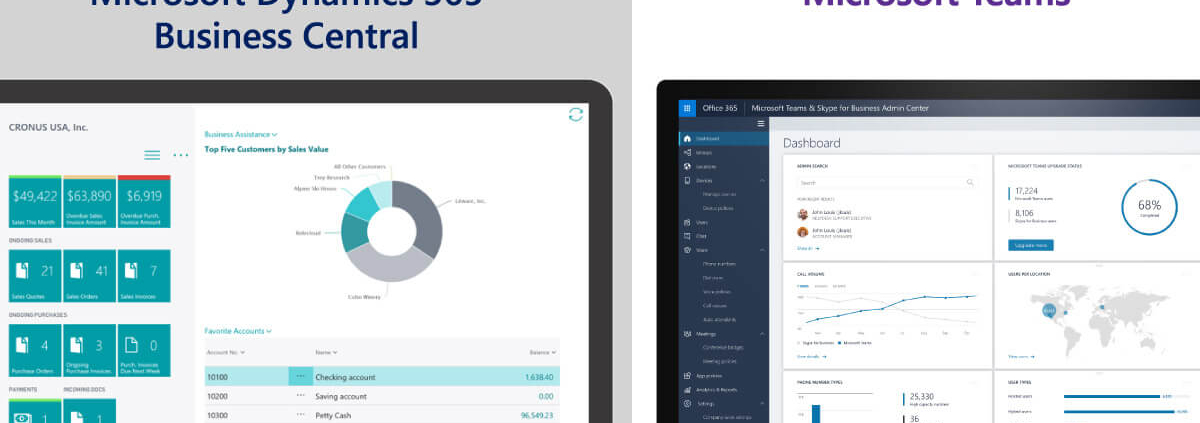Dynamics 365 Business Central and Microsoft Teams Integration – Better Interact with Coworkers and Improve Efficiency of Collaborative Business Processes
In this article, I will look at the integration between Microsoft Dynamics 365 Business Central and Microsoft Teams, what is new in 2020 release wave 2, how it improves interaction with co-workers, and improve the efficiency of collaborative business processes.
Dynamics 365 Business Central with Microsoft 365 are providing unparalleled suite of secure and compliant and productivity apps for SMBs in Malaysia and Singapore.
Microsoft has already seamlessly integrated some of its tools such as Excel, Outlook, Word, and others to help businesses streamline tasks, speed up business processes, and enhance business productivity.
DOWNLOAD DYNAMICS 365 BUSINESS CENTRAL CAPABILITIES SHEET
And all these integrations have been proven to be an excellent part of Dynamics 365 CRM and ERP systems and businesses in Malaysia and Singapore are already taking full advantage of best-in-class Microsoft 365 (Known as Office 365) productivity tools integrated into Microsoft Dynamics 365 Business Central.
And Microsoft is investing, improving, and adding new features to Dynamics 365 Business Central to help SMBs around the world to supercharge their business with all-in-one ERP and CRM systems
And the same can do SMBs in Malaysia and Singapore to supercharge their businesses with Microsoft 365 and Dynamics 365 Business Central. (not clear, please re-write)
To learn more about Dynamics 365 Business Central, download the capabilities sheet.
New Release in 2nd Wave in 2020
As always Microsoft has prepared plenty of new features and updates in second update of the year.
So if you are curious to see all the new features and updates Microsoft is and will be releasing in the new future for Dynamics 365 Business Central, then you can visit this website: Dynamics 365 Business Central 2020 release wave 2.
But for us in this article we will look at especially on the features between Microsoft 365 and Dynamics 365 Business Central.
There are two features have been released to deliver business value as stated by Microsoft:
Make decisions faster as a team by bringing business data into Microsoft Teams, the hub for collaboration in Microsoft 365. Whether you’re in conversation with co-workers, preparing cross-department financial budgets, or bringing roles together for an important project, the Business Central app for Teams streamlines conversations and allows you to act on your Business Central data without leaving Teams. (Source)
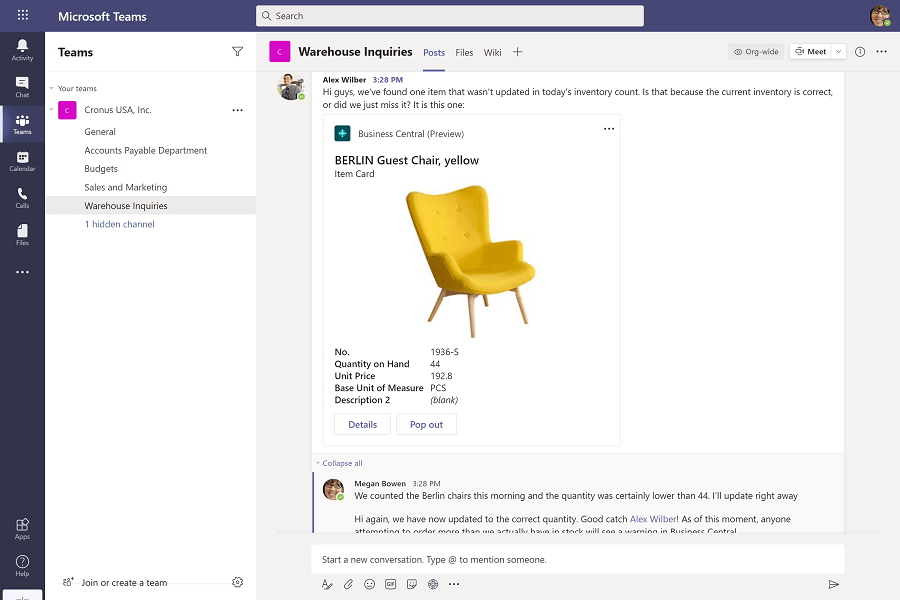
The first exciting feature within Microsoft Teams is to Paste a link to any Business Central record into Teams chat, and it will expand that into a compact card to share with your co-workers.
Microsoft have created a Business Central app for Teams that lets you display information from Business Central in your Teams conversations.
Just by simply copying the link to a record in Business Central (the same way you would copy URL of any website) such as a sales order page or an item card. And then paste the link into your conversation in Teams.
Dynamics 365 Business Central Capabilities Sheet

And Microsoft Teams turns the link into a compact card in the conversation so you can easily and quickly share related information within the conversation.
Thanks to this new feature collaboration across companies has become more efficient so things can be done quicker and more effectively. Feature #2: View, Edit & Take Action without Leaving Teams
Feature #2: View, Edit & Take Action without Leaving Teams
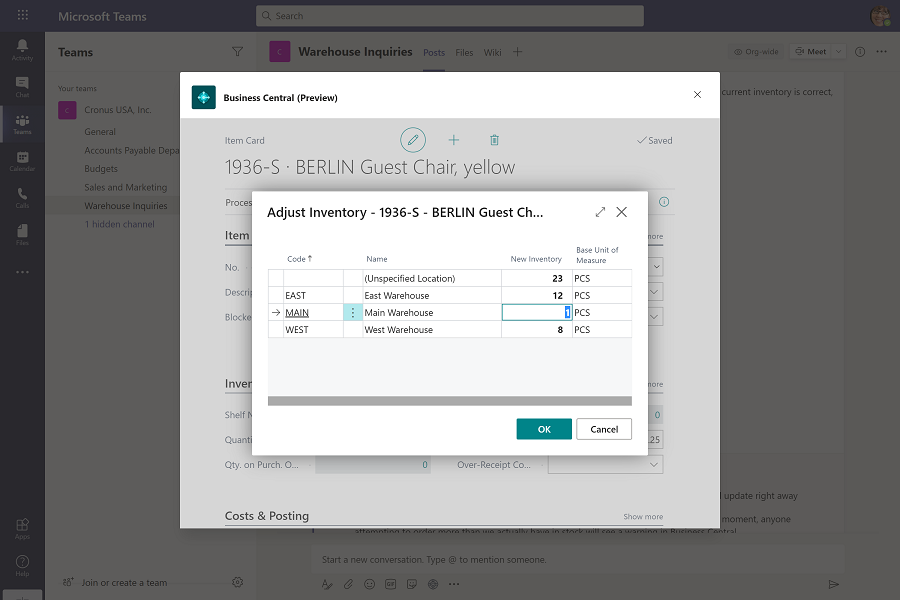
The second feature is closely related to our first feature and that is view, edit, and take action without leaving Microsoft Teams apps and go to Business Central.
Your colleagues can view the full card details in a window inside Teams, including FactBoxes and other embedded content such as charts. Edit fields, initiate workflows, and take action from the window without having to switch apps.
So when you share a sales order or any item card what happen on the other side of the conversation, your colleagues can expand the card to display more details, and they can even update the data.
Therefore, your team can effectively collaborate across departments and quickly amend, update and change accordingly without leaving Microsoft Teams.
Feature #3: Look up Business Central Data within Teams (Coming Soon)
Also, the last yet upcoming feature between Microsoft Teams and Dynamics 365 Business Central is look up business central data directly from within Microsoft Teams.
To enhance your productivity and effectiveness even further Microsoft is planning adding feature for you to look up data from Business Central without leaving Microsoft Teams.
As currently for you to share Business Central data inside Microsoft Teams you must go inside Business Central, find the item, sales order, or whatever you want to share, copy the URL link of the selected item and go back to Teams and paste it.
And because this is tedious and time-consuming work, Microsoft will be adding this feature to improve business collaboration even more.
But currently there is no exact date when this feature will be released, but Microsoft is stated “Features available after October 2020”. So, we keep cross fingers.
Compatibility
- The app is not intended to work with on-premises, hosted or private cloud deployments of Business Central. The only supported deployment type is Business Central online (SaaS).
- The app is not intended to work with any versions of the Business Central service, platform or business application prior to version 17.0.X.X.
(Source)
Conclusion
Businesses in Malaysia and Singapore are facing tough times the same way as businesses around the world, but only a few ERP and CRM systems can provide the tools they need to make informed and smart decisions.
Thanks to Dynamics 365 Business Central, the All-in-one ERP and CRM system small-medium businesses in Malaysia and Singapore can access the latest and best in class productivity tools such as Microsoft 365 with Excel, Word, Outlook, Sharepoint, and more that are naturally integrated with the ERP and CRM applications that provides the latest tools such as Artificial Intelligence (AI), Machine Learning, Internet of Things (IoT) and strongest enterprise-level security from Microsoft Azure.
All these tools are accessible for a reasonable price to you as an SMBs in Malaysia and Singapore so you can take full advantage of these tools and run your business more effectively and reduce costs.
Learn more about Dynamics 365 Business Central and Microsoft 365 integration by:
Sources:
- https://www.youtube.com/watch?v=v4X-hH4Hk24
- https://docs.microsoft.com/en-us/dynamics365-release-plan/2020wave2/smb/dynamics365-business-central/