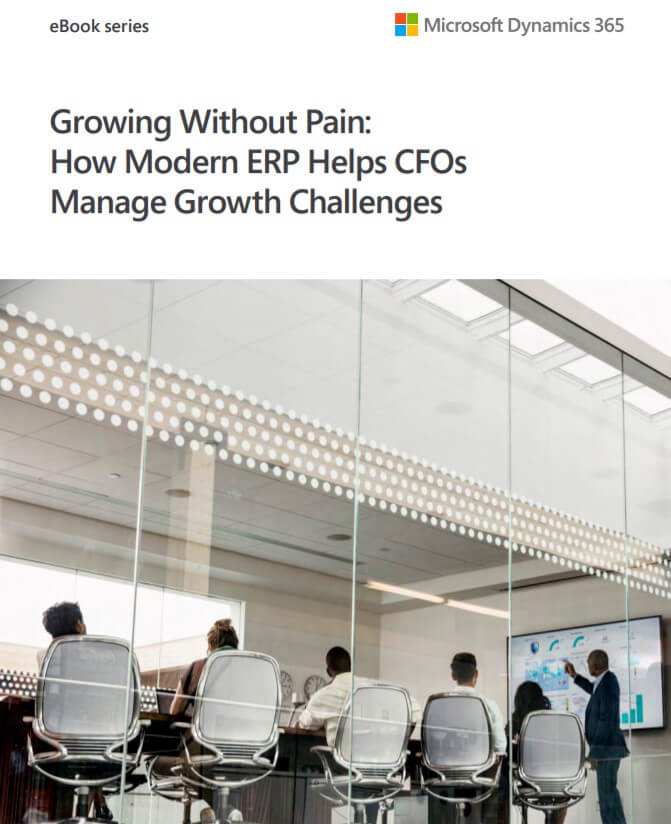How Dynamics 365 and Office 365 Helps Transform Job Roles and Bring Innovation
Four roles transformed with Dynamics 365 and Office 365 – Building a modern customer experience.
In today’s landscape of on-demand information and real-time consumption, buyers have come to expect personalised experiences and customised control from their brands and providers.
Mobile, intelligent and integrated business applications are now a key part of how companies provide that calibre of customer experience.
Truly personalised and proactive customer experiences stem from organisational unity – a company’s ability to securely unify cross-silo data and processes to foster the collaboration and insight necessary for powerful customerdriven experiences to exceed ever-increasing customer expectations.
When a company’s dayto-day productivity, customer relationship and resource planning tools are fully and intuitively integrated – and the data they produce can be standardised and utilised – an entire workforce can be equipped with the AI-driven insights and predictive actions that transform business outcomes.
DOWNLOAD OUR EBOOK: Growing Without Pain: How Modern ERP Helps CFOs Manage Growth Challenges
That’s how Dynamics 365 and Office 365 work together to equip firstline and information workers – from field workers to sales reps – with a 360° view of both the business and the customer.
By blending cloud-based productivity and collaboration tools with a mobile and insight-rich customer data platform, your business can deliver the unified experiences that the modern consumer expects.
Discover four roles transformed with modern, intelligent business applications:
1. Field Service Technician

Built-in intelligence to proactively resolve issues before they occur.
Businesses today are expected to keep pace with customers’ expectations and technical service needs – and this means building seamless processes that proactively solve for customer issues. For firstline workers in the field who are tasked with direct customer response, leveraging real-time information and communicating up the chain can be a challenge.
With integrated productivity and customer relationship tools, your business can provide field service teams with an advanced view of your organisation’s customer data, inventory, orders and subject matter experts – plus secure access to a cloud-based library of information from a mobile device. Here’s how bringing together Dynamics 365 Field Service and Office 365 can help an HVAC dispatch technician streamline their service calls.
Are you growing? For many companies, growth is the very measure of success. At the same time, it creates challenges of its own. Processes break down. A flood of new data obscures valuable insights. Technology bottlenecks slow the realisation of business opportunities. Download our ebook: Growing Without Pain: How Modern ERP Helps CFOs Manage Growth Challenges
Ticket dispatch
A thermostat reading has indicated a failing heating coil, which alerts the engineering team. A single self-healing command is sent to the device, but the device does not respond.
A work order is then automatically created in Dynamics 365 Field Service, and a service alert is sent to a technician via Outlook – bypassing common pain points like outdated scheduling tools and the inability to communicate in real time.
Service history
When the technician arrives at the job site, they access customer account data, purchase and installation notes and service history using the Dynamics 365 mobile app.
Resolve issue
During the service call, the technician uses a HoloLens headset to browse their contact list and place a hands-free video call using Microsoft Teams. A team member in the home office launches a remote assist screen share session to display the wiring schematic for the HVAC system’s control panel to the technician in realtime – ensuring techs are never isolated from key organisational data.
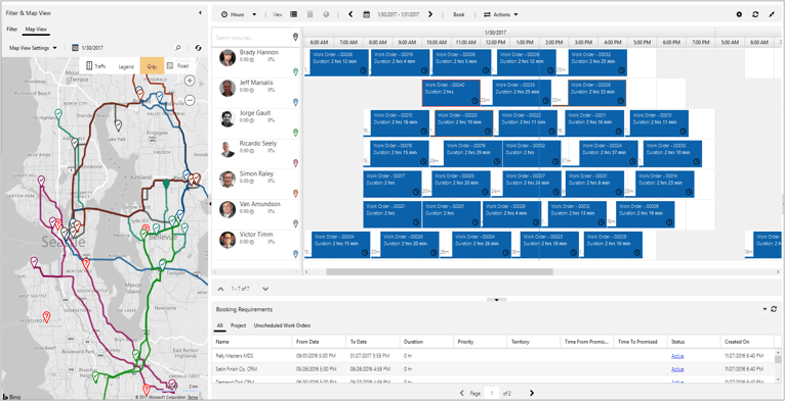
After identifying and implementing a solution, the technician investigates the cause and details related to the failure – in this case, a faulty control panel and a defective solder wire.
The technician then seamlessly alerts the larger field team by posting an update in Teams and a photo and description of the defect to a OneNote wiki so that other technicians are aware of the issue. The account management records in Dynamics 365 are then updated for follow ups.
Keeping pace with modern customers’ technical needs requires multi-point connectivity and on-demand knowledge. By leveraging connected data, embedded artificial intelligence and machine learning, Dynamics 365 and Office 365 amplify human ingenuity and unify an organisation’s workforce to deliver real-time, insightful, data-driven solutions.
Request a live demo of Dynamics 365 Field Service.
2. Customer service agent

A 360-view of a customer΄s needs.
A competitive business must have the ability to efficiently traffic and meet customer requests as issues arise. That depends on customer service agents having intuitive access to the right information, resources and complete customer context that help resolve cases in real time. Modern business applications provide a holistic view of a customer’s transaction history, allowing for a faster and more personalised level of customer service. They can also house a continually updated library of product information and training resources, connecting employees to the resources necessary to navigating important customer relationships. Here’s how bringing together Dynamics 365 Customer Service and Office 365 can help a service agent resolve a customer’s platform issue.
Chatbot engagement and dispatch
Looking for assistance and troubleshooting tips on a recent business software install, a customer engages with a chatbot powered by Dynamics 365 Virtual Agent for Customer Service on a provider’s website. The Virtual Agent resolves the customer’s initial question, but then the customer requests a live agent for further assistance and is seamlessly transferred to an agent within the same chat conversation.
Ebook
Growing Without Pain How Modern ERP Helps CFOs Manage Growth Challenges
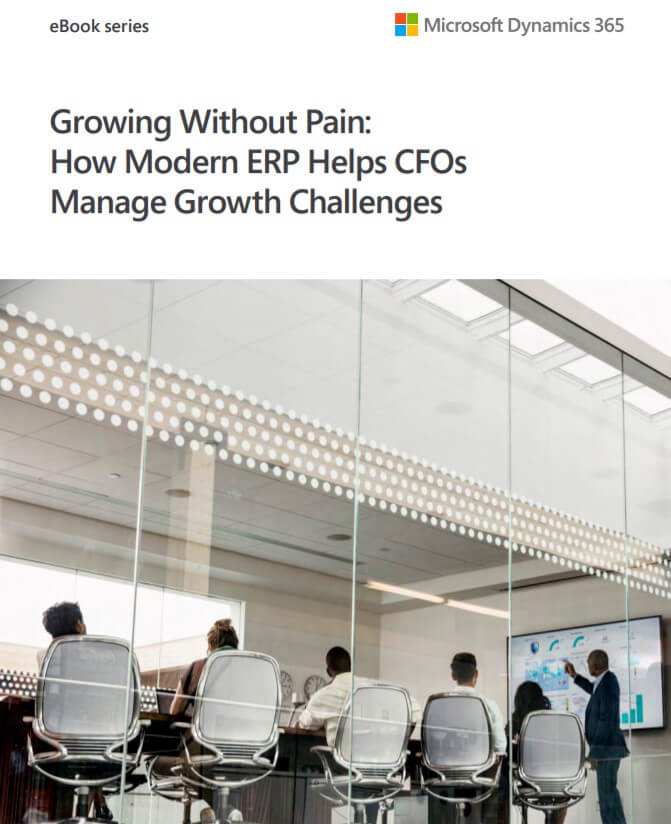
Identify the issue and group source a solution
The customer service agent is notified of a new case within the Dynamics 365 Customer Service dashboard. Because the agent can see the full transcript of the customer’s conversation with the Virtual Agent, they quickly review the conversation details, read notes from the customer’s software installation record to pinpoint a solution and check knowledge base records for related articles, known problems and recalls. The agent hosts a quick collaborative discovery session on Teams with internal product experts to compile the most up-to-date data and solutions, and they confirm a new update is needed to resolve the issue.
Deliver solution
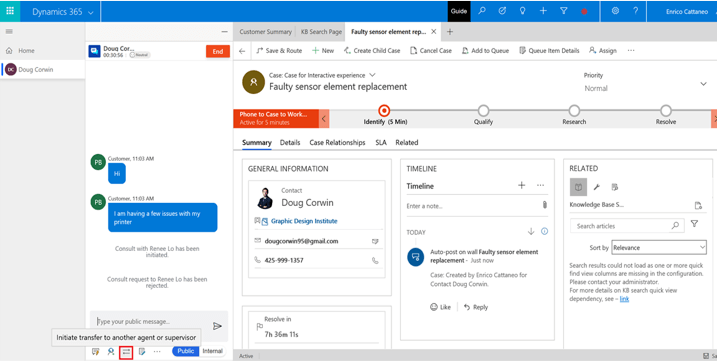
After the agent has found a solution and is ready to engage with the customer, they make a phone call to the customer to confirm details about both their software purchase and the issue they are experiencing. The agent quickly sends additional Knowledge Base articles, instructions and insights directly to the customer through the Outlook interface in Dynamics 365 – and sets an alert in its email engagement module for when the customer opens the email.
Follow-up and data sharing
Once the customer opens the email, the agent calls them back to confirm that the article provided a functional solution. The agent then adds notes to the customer’s record, shares helpful data across the service team and closes the case with a thank you email that includes a link to a customer survey powered by Microsoft Forms Pro.
Customer service agents often struggle to communicate up the chain or outside of their immediate team. But the combination of Dynamics 365 Customer Service and Office 365 provides agents with a connected network of resources and expertise that allows them to better serve complex customer needs – and ultimately form more trusted and longer lasting brand relationships.
Request a live demo of Dynamics 365 Customer Service.
3. Retail sales associate

Providing a personalised retail experience
Online product and service personalisation has shifted the customer-brand dynamic, meaning a frictionless, informed and boutique buying experience has become the baseline for competitive retail brands. With the right integrated tools, businesses can build a holistic view of their customer base that can empower retail sales associates to provide personalised and comprehensive customer experiences at every touchpoint. Here’s how Dynamics 365 Retail and Office 365 can work together in a retail sales associate’s day on the floor.
Serve customers on the sales floor
The sales associate greets a customer – tablet device by their side – and learns that the customer wants to buy a jacket they saw in an email promotion. The Modern Point of Sale (MPOS) app in Dynamics 365 Retail lets the sales associate securely check the customer’s account history, product information about the jacket and store inventory all from their device – thereby empowering the associate to efficiently address the customer’s questions or needs. The jacket is out of stock in the store, so the sales associate offers to fulfil the order and ship it directly to the customer’s home.
Answer questions in real time
The customer has a question about the cut of the jacket and asks how it compares to another jacket they had previously purchased from the brand. The sales associate accesses the customer’s past purchases and a product-compare tool in the MPOS app to confirm the similarity of the jacket’s measurements and shares them with the customer.
Offer personalised service
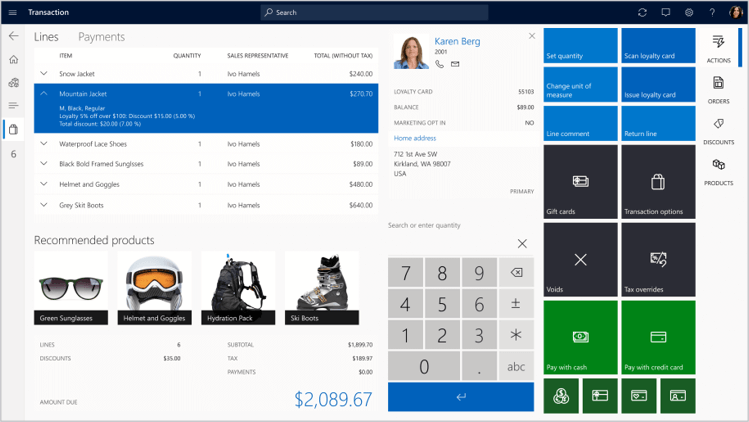
Based on items included in the customer’s purchase history and their preference for informed recommendations, the sales associate also recommends a shirt displayed in MPOS that will match the customer’s new jacket. The sales associate also checks the customer’s loyalty points and realises they’re eligible for a discount, providing the personalised experience that the customer expects.
Fulfil orders on the spot
The sales associate confirms the items in the customer’s shopping cart and completes a secure credit card transaction within MPOS, bypassing queues at the till.
The sales associate has created a store initiative to support regional marketing efforts. With Dynamics 365 Retail, they are able to measure and chart both marketing material engagement and sales increases for promoted products. They use Yammer to share their best practices with other stores in the region, which are used by the managerial team to inform future efforts.
Request a live demo of Dynamics 365 Retail.
4. Sales representative
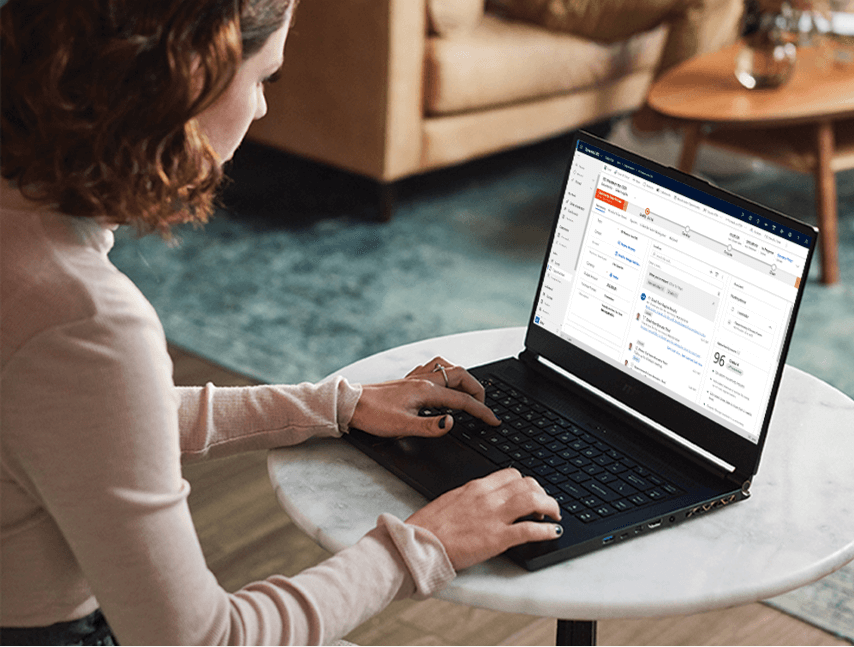
Going beyond sales force automation to better understand customer needs, engage more effectively and win more deals.
The scale and speed at which customer data insights must now be identified and incorporated into B2B sales efforts requires a comprehensive suite of intelligent tools. Combining flexible productivity and sales applications can help sales representatives build relationships that extend beyond a transaction – and simplify and expedite the lead discovery portion of the sales process.
Here’s how bringing together Dynamics 365 Sales and Office 365 can help a sales representative at a SaaS company.
Efficient relationship-building
A sales representative is monitoring the progress of several key client relationships in Dynamics 365. Through AI-surfaced recommendations, they realise that they share mutual connections with a decision maker at a high-value company – allowing them to quickly identify the best path to a warm introduction.
Intelligent lead engagement
Using embedded Office 365 tools, the sales rep starts preparing a personalised outreach message in Dynamics 365. Looking for peer-to-peer feedback and further context around the lead’s company, the rep uses Microsoft Teams to seamlessly engage colleagues who have experience with the brand. Their collaborative feedback further refines the rep’s outreach strategy and aligns it to parallel selling efforts.
Engage and nurture
The representative’s tailored and timely message does the trick – the lead responds via email the next day. Dynamics 365 Sales automatically notifies the rep that they have received an email in Outlook, and with the conversation officially underway, the rep uses AI-powered suggestions from the assistant to take the next best action and move the deal forward
Foster relationships
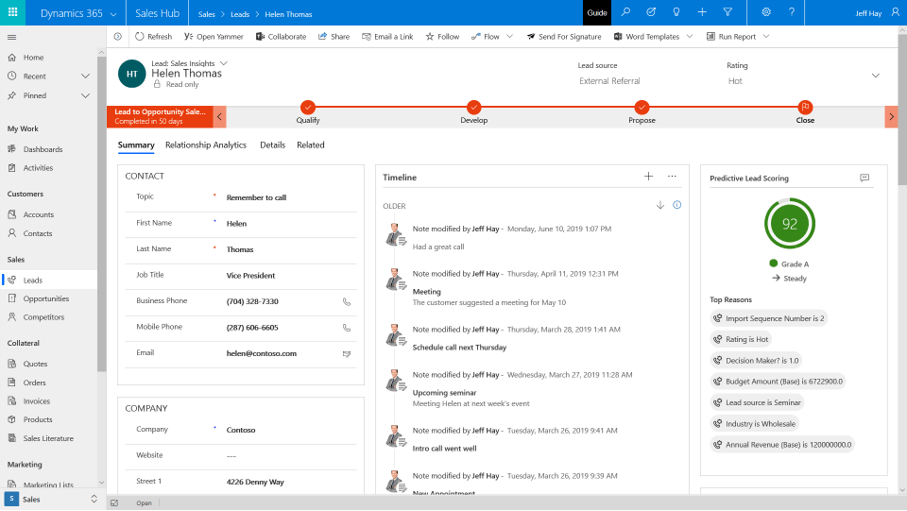
The rep uses the AI-generated relationship health score in Dynamics 365 and acts on suggestions about when their ongoing opportunities might need a bit more attention. When the time is right, the sales rep conducts a Teams call with the primary decision makers and talks with the group about tangible next steps.
Close the sale
The sales rep customises a templated contract in Dynamics 365 through the Office 365 integration. The sales manager opens an immersive Excel experience within Dynamics 365 Sales to evaluate and approve the proposal. Once the proposal has been sent, the sales representative follows up with the buyer via email and closes the deal with a series of secure digital signatures.
Identify new targets
With a deal now in place, the rep works with their sales manager to search for the next opportunity. The manager analyses their Power BI dashboard, visible right from within Dynamics 365, to get a full picture of how the team is doing against quota goals and where its sales pipeline is most concentrated. Together, Dynamics 365 Sales and Office 365 enable key sales capabilities to simplify and enrich the entire sales process, as well as unify data across customer relationships and productivity tools to give sales teams the most informed and actionable view of next steps. By ensuring time isn’t lost on lead identification and data entry, Dynamics 365 and Office 365 help sellers easily engage and close more opportunities.
Request a live demo of Dynamics 365 Sales.
Dynamics 365 and Office 365 are changing the way companies do business.
Their integrated capabilities are already driving innovation across a variety of industries and company sizes. Combining these powerful productivity, customer relationship and resource planning tools can help your company:
Unify data across the organisation.
Dynamics 365 and Office 365 connect vast amounts of data, surfacing actionable insights through built-in artificial intelligence and machine learning capabilities that amplify human ingenuity.
Improve workflows.
Dynamics 365 apps organise common business tasks under customisable tabs in its user interface, allowing teams to collaborate across functional areas more intuitively.
Foster teamwork and collaboration.
Microsoft Teams, Yammer, OneDrive and other collaboration tools provide seamless sharing of contacts and documents, facilitating collaboration across complex processes and projects while minimising costly context switching.
Transform the roles of firstline and information workers.
A 360° view of customer data, organisational knowledge bases and real-time orders and inventory allows employees in a variety of disciplines to deliver more informed and personalised customer experiences.
Get started with Microsoft Dynamics 365 today.
Ebook
Growing Without Pain How Modern ERP Helps CFOs Manage Growth Challenges